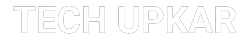News
How to View and Recover Deleted Messages on Instagram
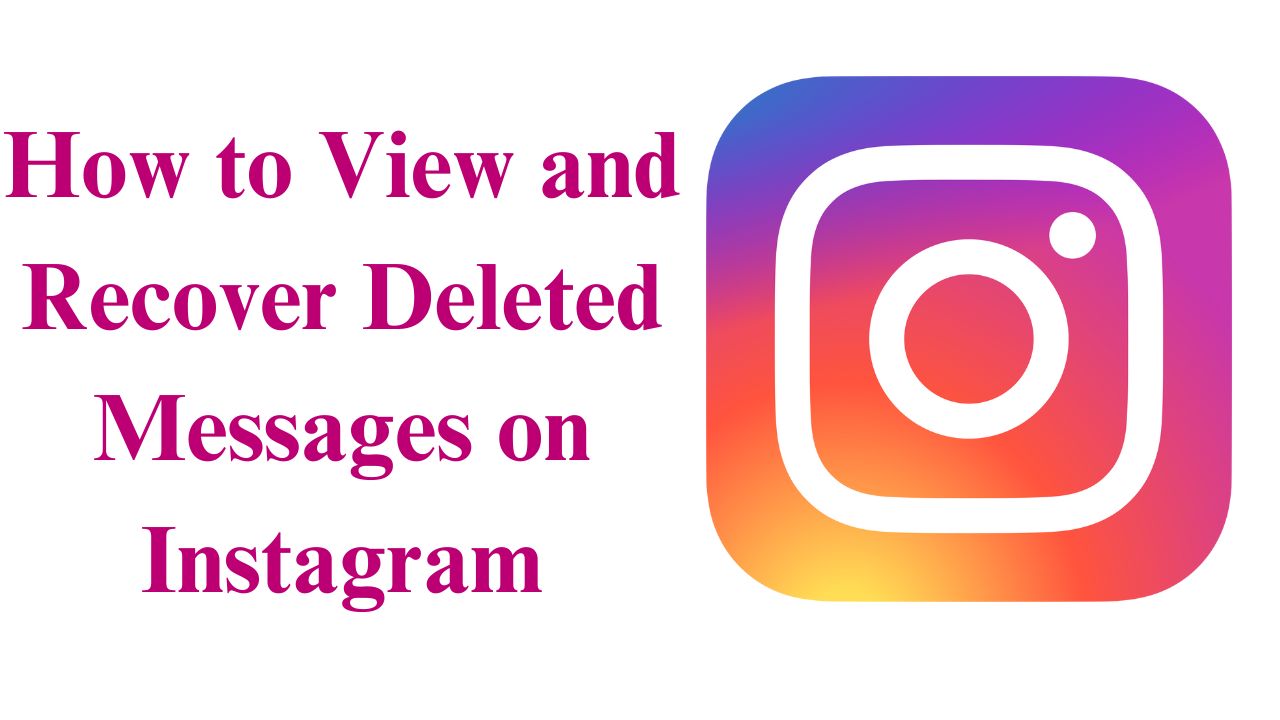
How to View and Recover Deleted Messages: With millions of users, Instagram has become a significant direct messaging network. Instagram Direct makes it easy to connect via text, images, or videos. But what happens if you accidentally delete important messages? This raises the question: is it possible to recover deleted Instagram messages?
Fortunately, with the right tools and techniques, it is possible to recover deleted Instagram messages. In this article, we will guide you through the process of retrieving and viewing deleted Instagram messages.
How to View and Recover Deleted Messages on Instagram
According to Instagram Help Center, the ‘Recently Deleted’ feature does not allow the recovery of deleted messages. It only restores deleted videos, reels, and stories. There is a time limit: media or reels can be recovered within 30 days, while deleted stories can be restored within 24 hours.
Although this feature is an improvement, it doesn’t apply to deleted messages. To recover and view deleted Instagram messages, you will need to use specific tools and strategies.
- Read More:
- Voice Lock: Unlock Your Android Phone with Just Your Voice
- 4 Best Apps to Get Free Wifi Anywhere on Your Android Device
How to retrieve deleted messages on Instagram in 3 ways
If you use Instagram, you may have encountered issues with deleted or missing direct messages. Although there’s no direct way to recover these messages from within the app, here are three methods to try:
From Instagram Data
- First you have to open your Instagram and click on your profile.
- Click “Your Activity” and after that “Download Your Information.”
- Fill in the required fields and request the download.
- After your information file is ready, download it and check your messages.
Using Third-Party Data Recovery Apps
- You can check with the help of third party application it can help recover deleted Instagram messages.
- These apps scan for cached files on your device that haven’t been overwritten yet.
- They usually recover data into separate folders, and you’ll need to sort and manage it yourself.
From Android Notification History
- For users on Android 11 or later, you can use the Notification History feature.
- Go to Settings > Notifications > Advanced Settings and open Notification History.
- Find and select the Instagram tab to view deleted messages that were captured in notifications.
How to see and recover deleted messages on instagram
If you still need options after trying the previous methods to recover deleted Instagram messages, consider these alternatives:
Ask Your Chat Partner to Resend Messages
You can ask the person you were chatting with to forward your deleted messages. This is a practical way to retrieve lost chat history, even if it’s not ideal.
Regular Instagram Message Backups
To avoid future loss, regularly back up your Instagram messages. You can choose to back up weekly, bi-weekly, or monthly based on the importance of your messages.
-
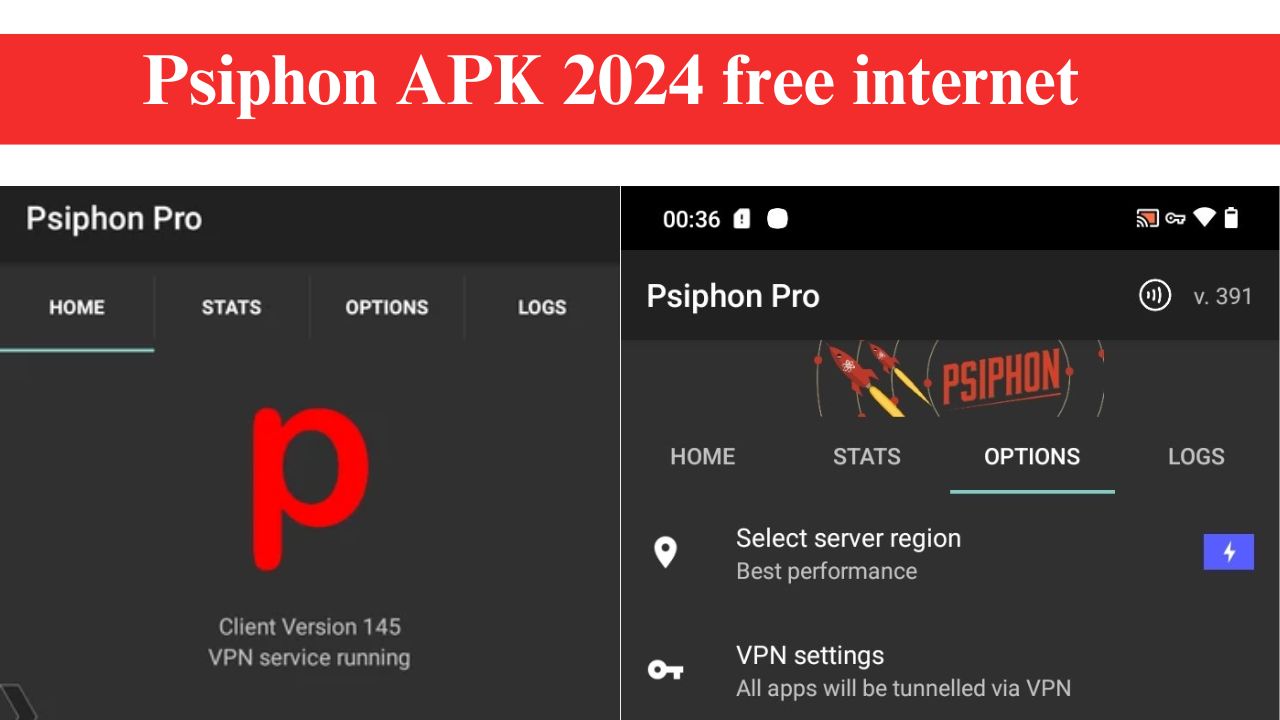
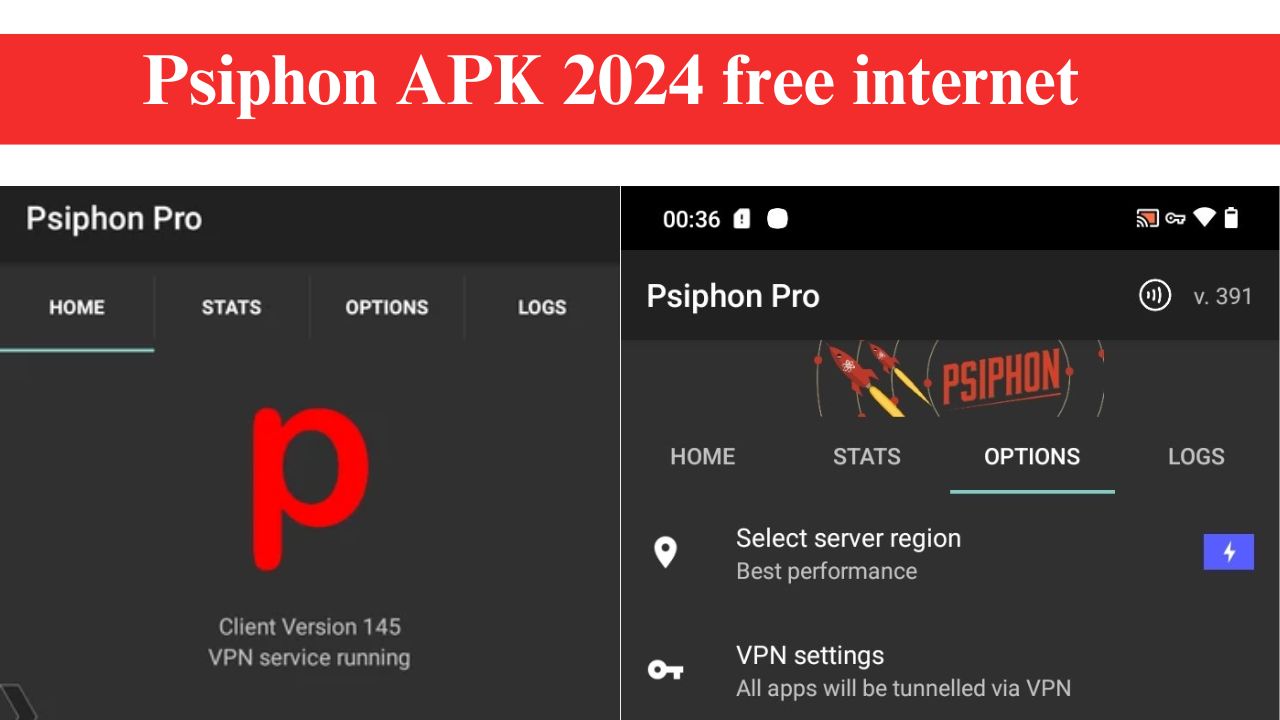 News6 months ago
News6 months agoPsiphon APK 2024, free internet, Latest Version Download
-
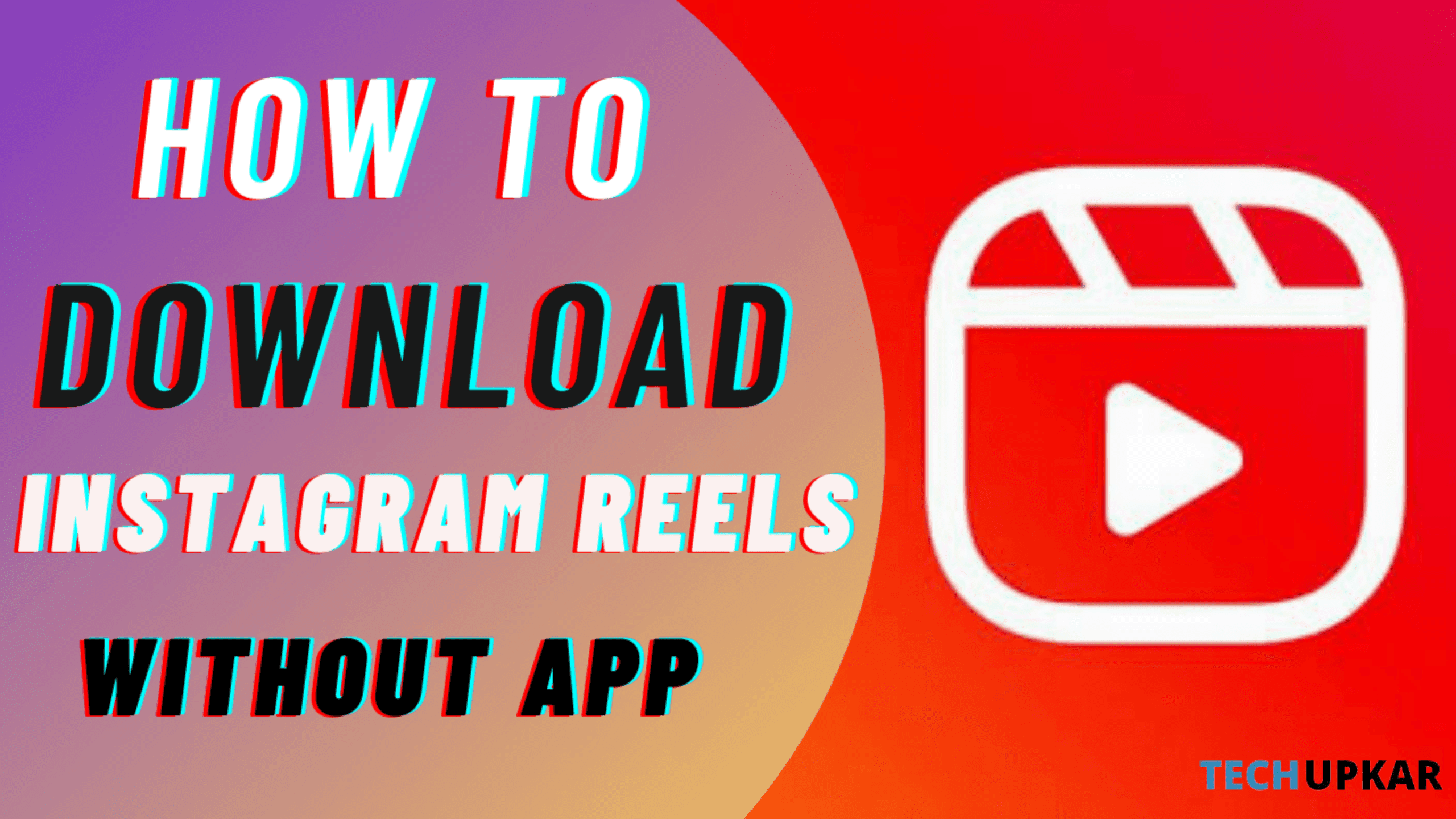
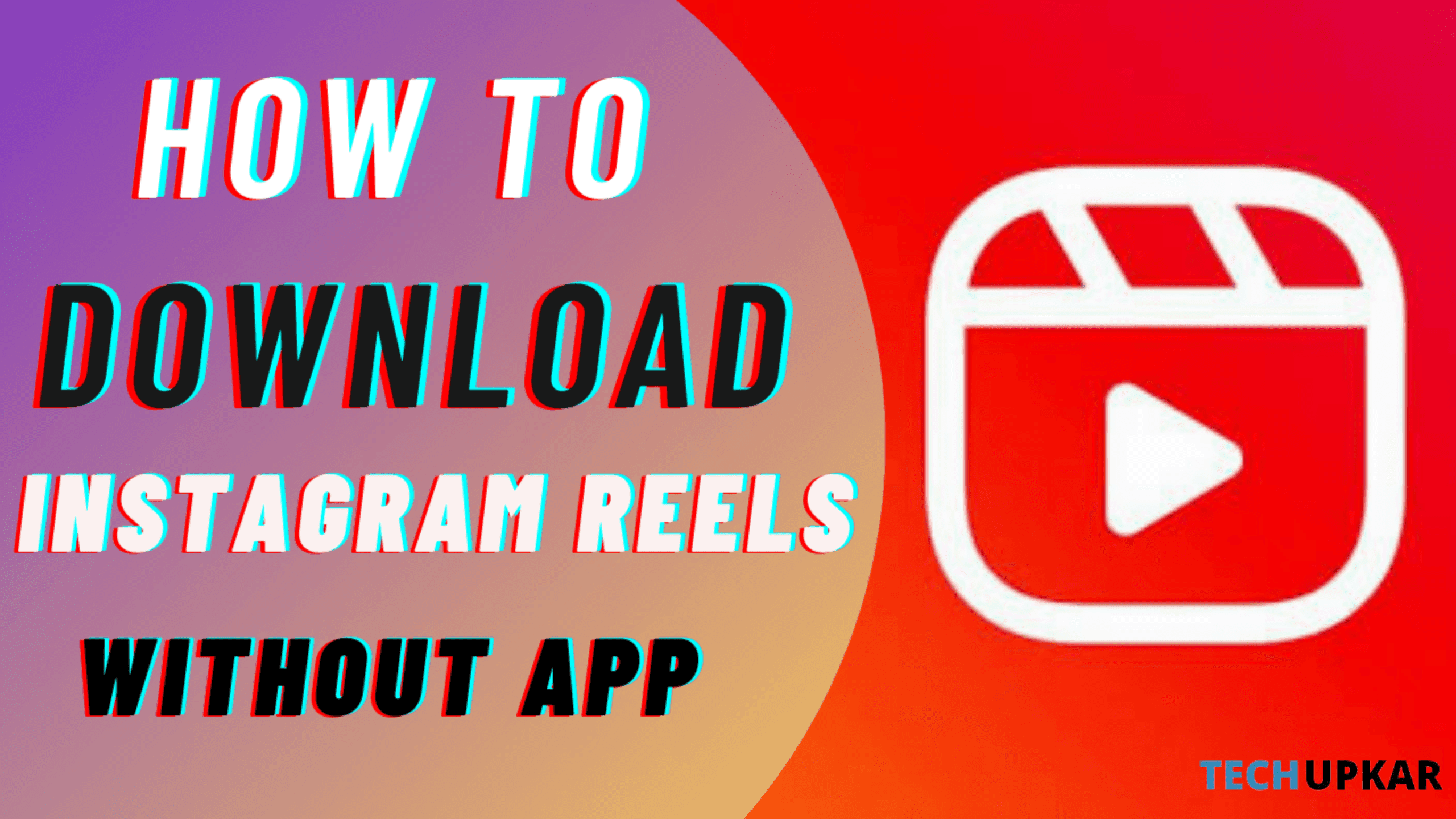 News4 years ago
News4 years agoHow to Download Instagram Reels Without Any App
-

 WhatsApp1 year ago
WhatsApp1 year agoHow to Remove Update and Channel on WhatsApp on Android Phones and iPhones
-
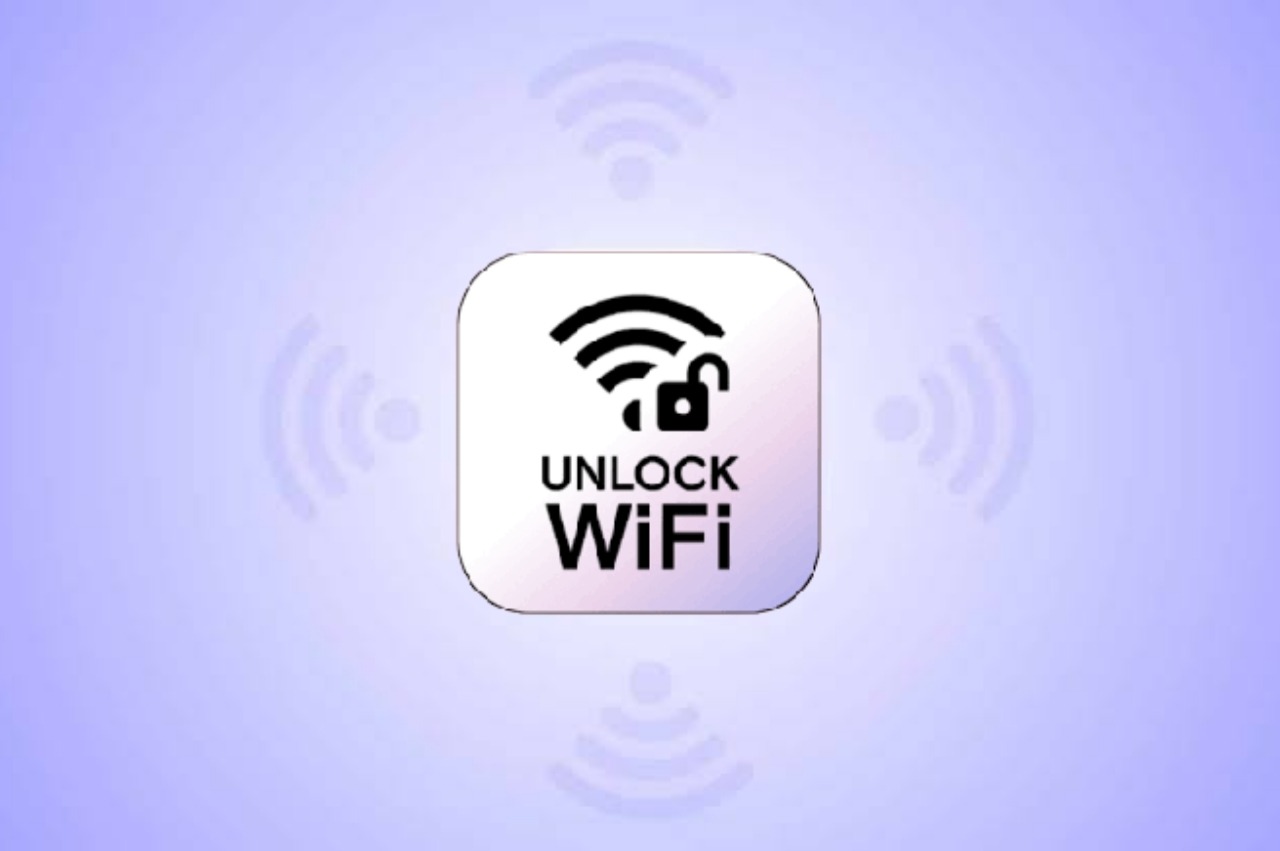
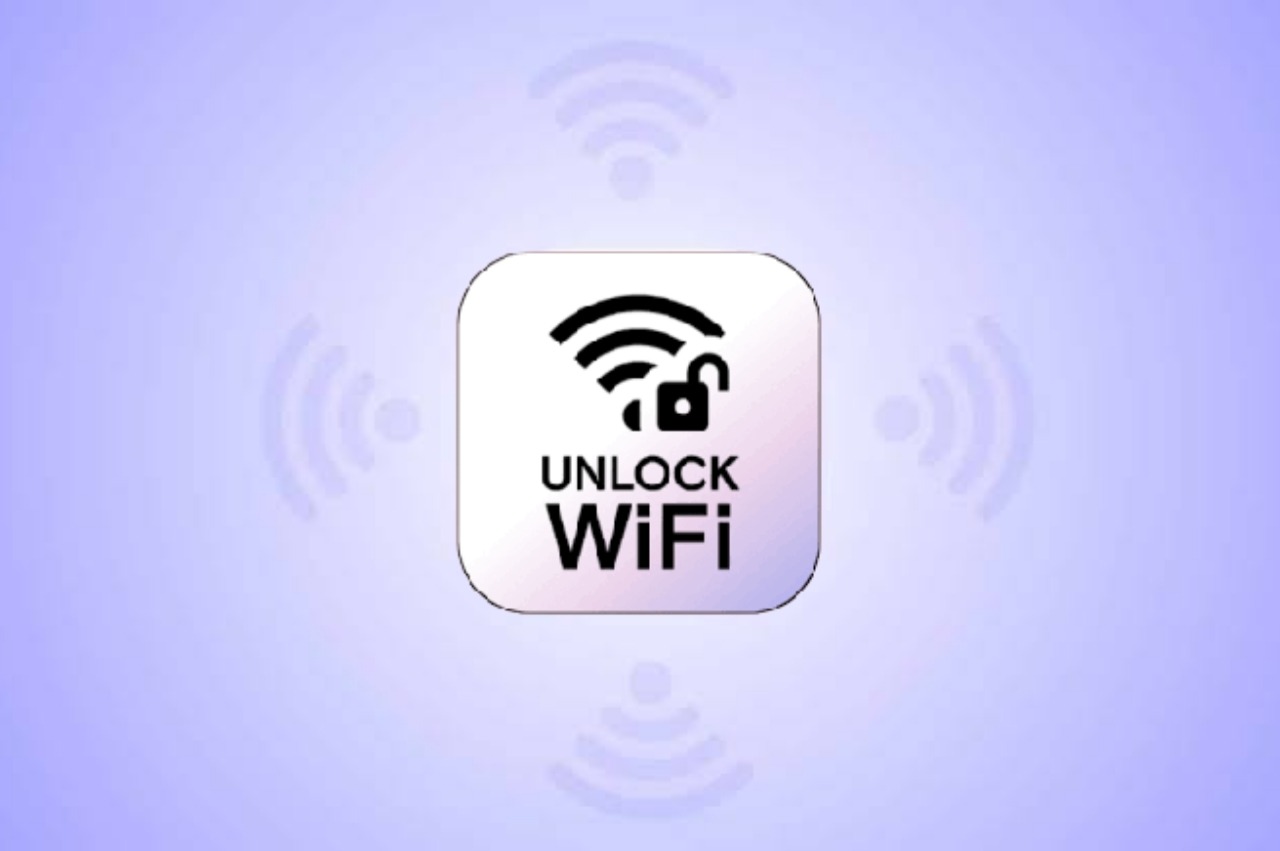 App Reviews2 years ago
App Reviews2 years agoExploring Free WiFi with WiFi Passwords Map Instabridge: An Ultimate Guide
-

 News2 years ago
News2 years agoWhatsApp Screen Sharing for Video Calls: Stay Connected Like Never Before!
-
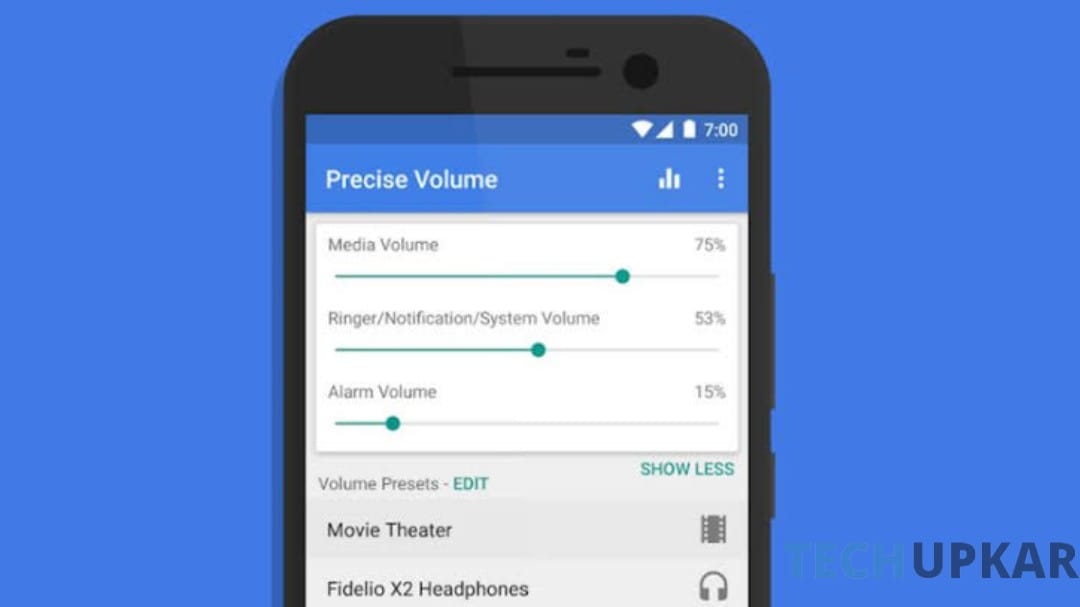
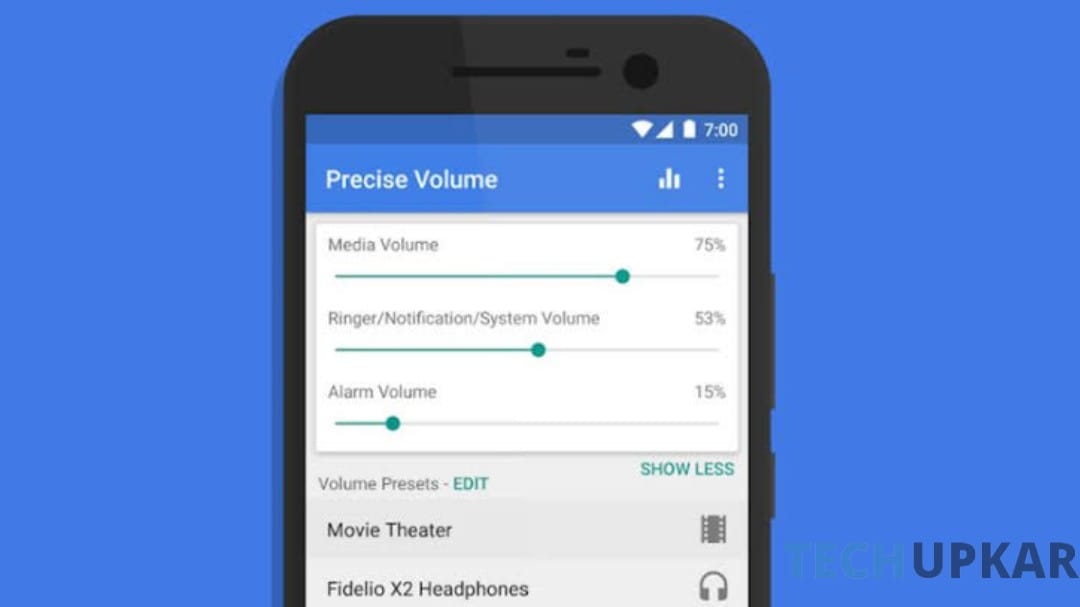 App Reviews7 months ago
App Reviews7 months agoIntroducing Increase High Volume- Booster: Boost Your Audio Experience
-

 App Reviews11 months ago
App Reviews11 months agoVoice Lock: Unlock Your Android Phone with Just Your Voice
-

 News2 years ago
News2 years agoगरीबो के लिए मसीहा बनेगा LAVA कंपनी का ये स्मार्टफोन, मीडियाटेक प्रोसेसर के साथ मिलेगी 5000mAh की बड़ी बैटरी, जाने डिटेल में