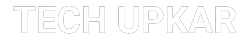Apple
Iphone Safety: Does Your Child Use an iPhone? Ensure This Messaging Safety Feature is Enabled!
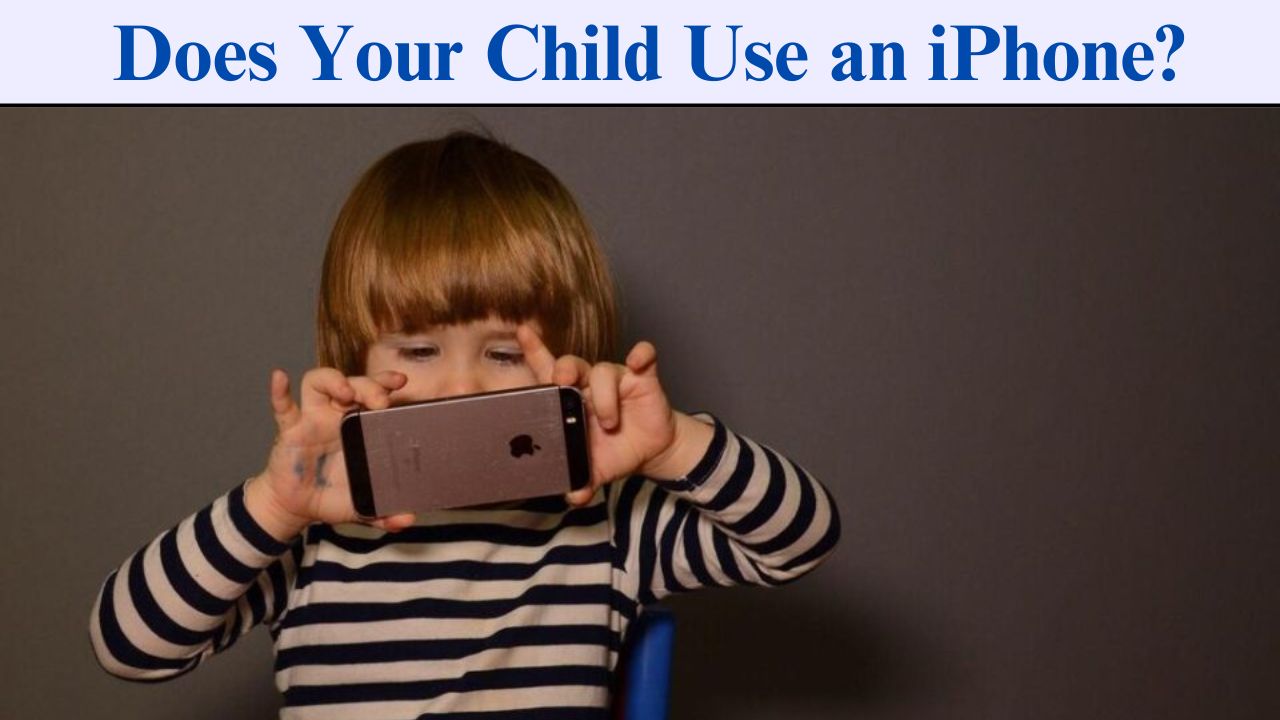
Iphone Safety: Using Screen Time, you can enable Content & Privacy Restrictions to oversee the content, apps, and settings on your child’s device. This feature allows you to limit explicit content, purchases, downloads, and modifications to privacy settings.
Apple’s parental controls are vital tools for parents, allowing them to establish rules regarding how and how frequently their children can use their devices. These controls are built directly into all iPhones, iPads, and Macs.
Iphone Safety: Sensitive Content Warning iPhone
Launched as part of iOS 15.2, communication safety is a feature designed to help keep children safe while using the Messages app. It uses on-device machine learning to detect photos that may contain nudity. These images do not leave the device, and Apple does not receive any notifications if a potentially sensitive picture has been received or sent.
If the iPhone detects that an incoming photo may contain nudity, it automatically blurs the image and informs the recipient that the content may be sensitive. A message displaying ways to seek help will appear below the photo. Tapping on the message will present the user with three options: send a message to an adult, block the content, or access resources to seek help if they are struggling online.
How to enable Sensitive content on iPhone
When you configure Screen Time on your child’s device, you can establish age-appropriate restrictions for content, purchases, downloads, and privacy settings. If you prefer to set this up at a later time, you can enable Content & Privacy Restrictions within the Screen Time feature.
- To do this, open the Settings app and select Screen Time.
- Under the Family section, choose your child’s name.
- Next, tap on Content & Privacy Restrictions. If prompted, enter your Screen Time passcode, then enable Content & Privacy Restrictions.
- If you turn off Content & Privacy Restrictions, any parental controls you’ve enabled will be temporarily suspended until you turn the Content & Privacy Restrictions feature back on.
-
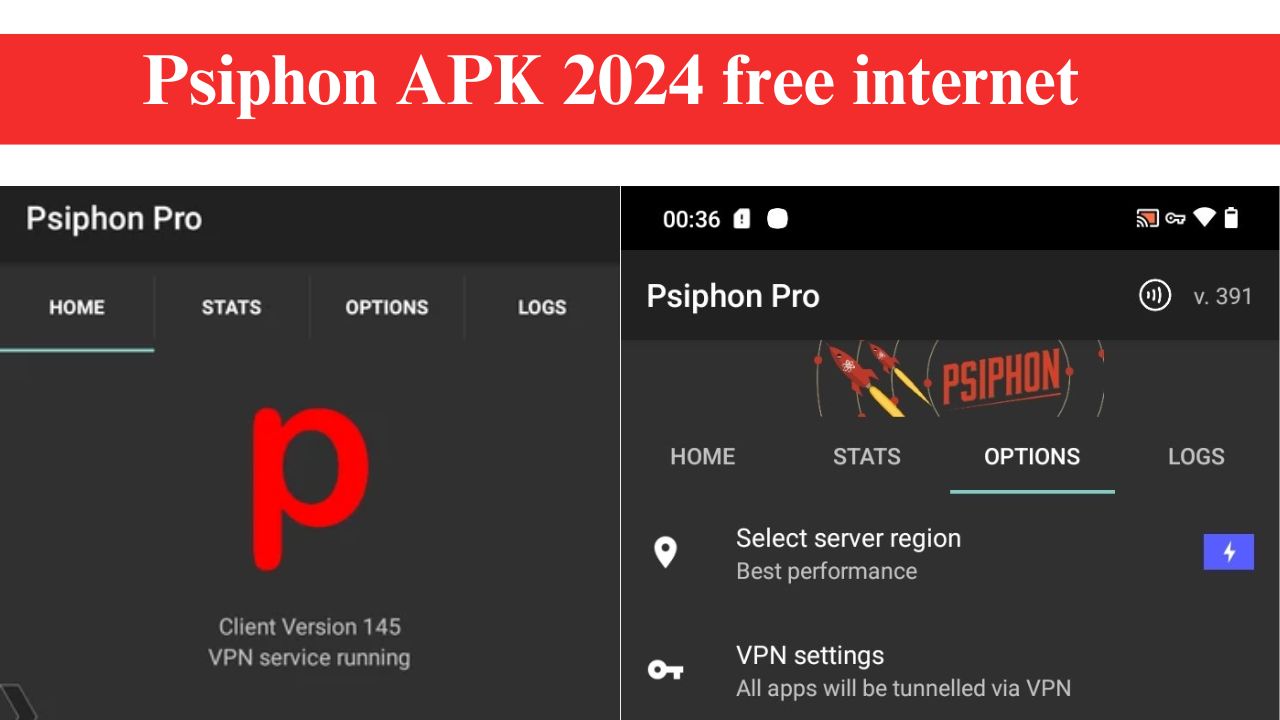
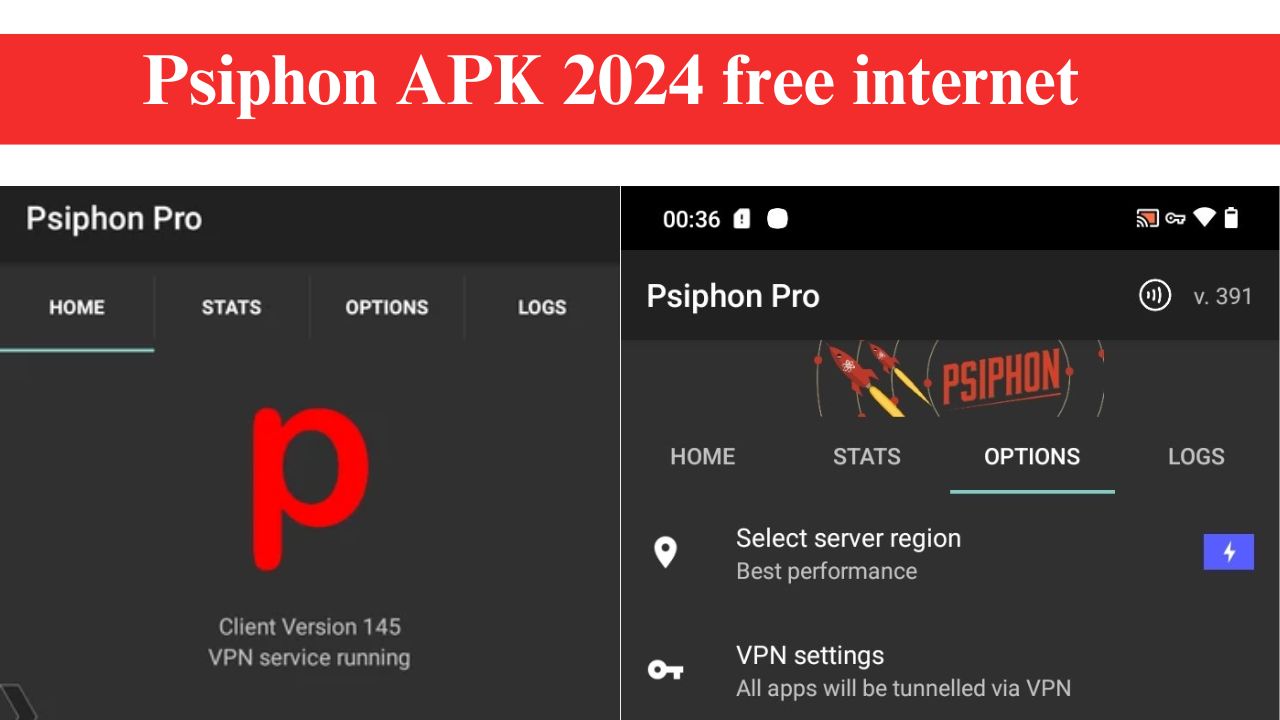 News6 months ago
News6 months agoPsiphon APK 2024, free internet, Latest Version Download
-
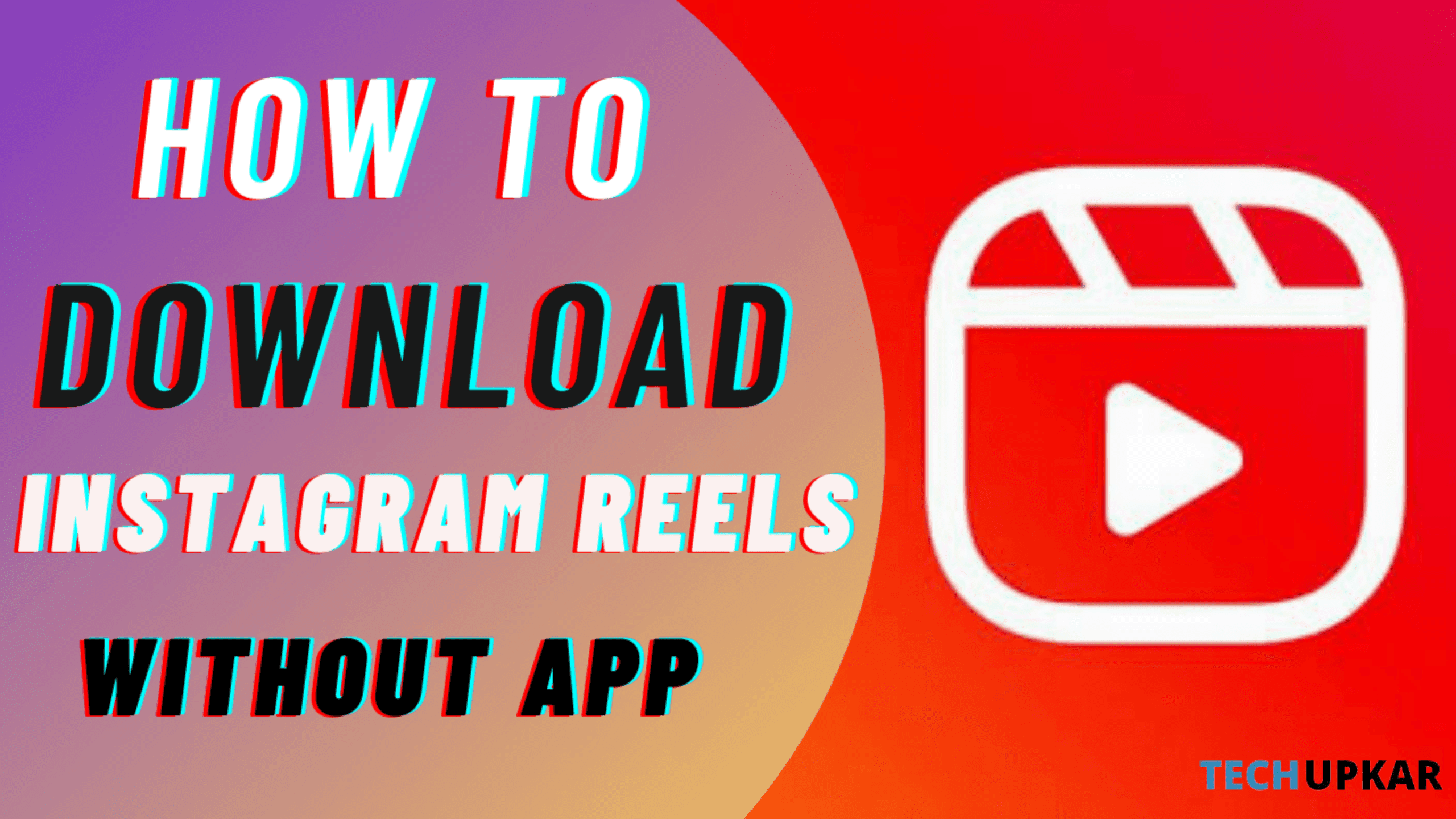
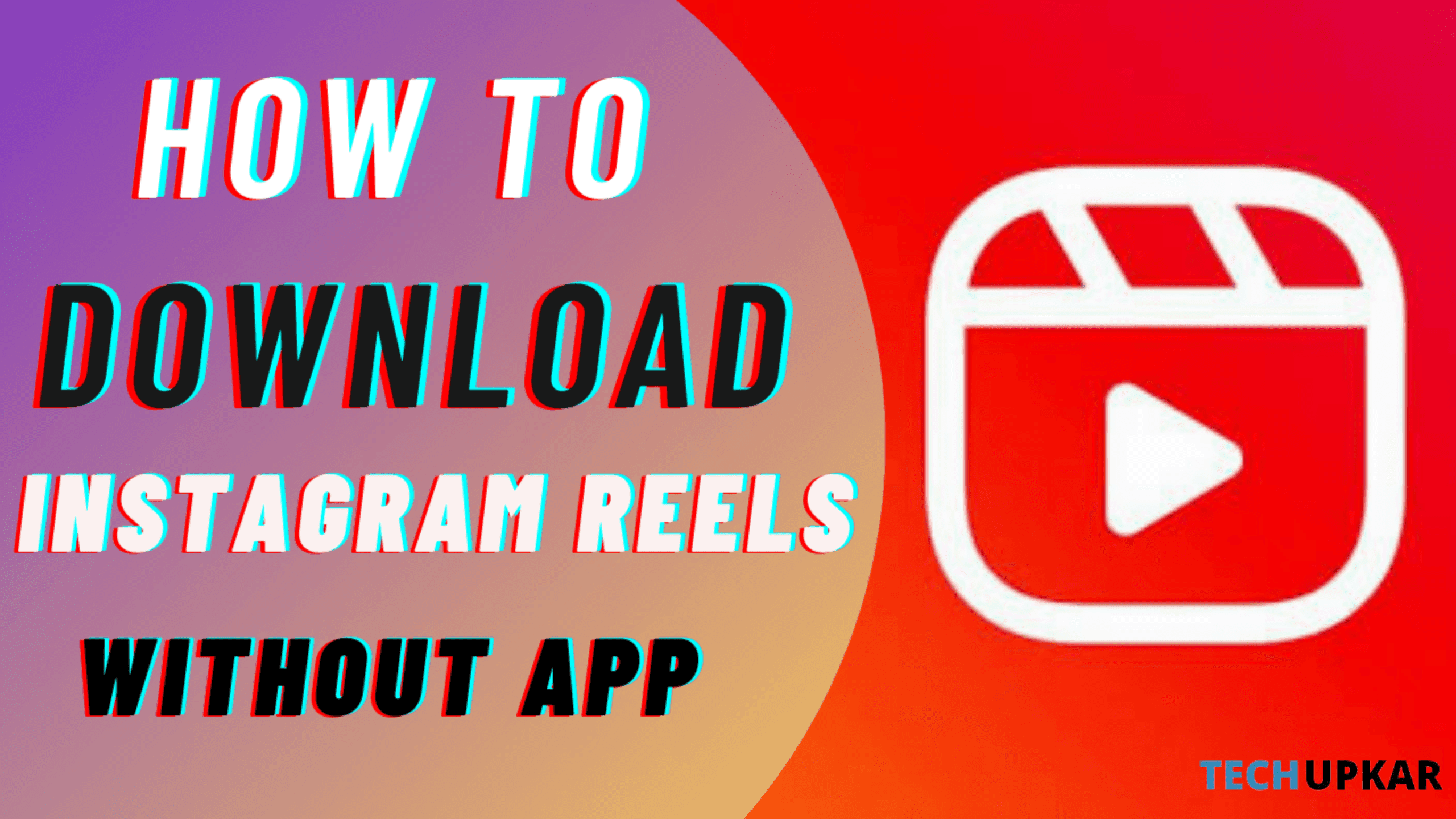 News4 years ago
News4 years agoHow to Download Instagram Reels Without Any App
-

 WhatsApp1 year ago
WhatsApp1 year agoHow to Remove Update and Channel on WhatsApp on Android Phones and iPhones
-
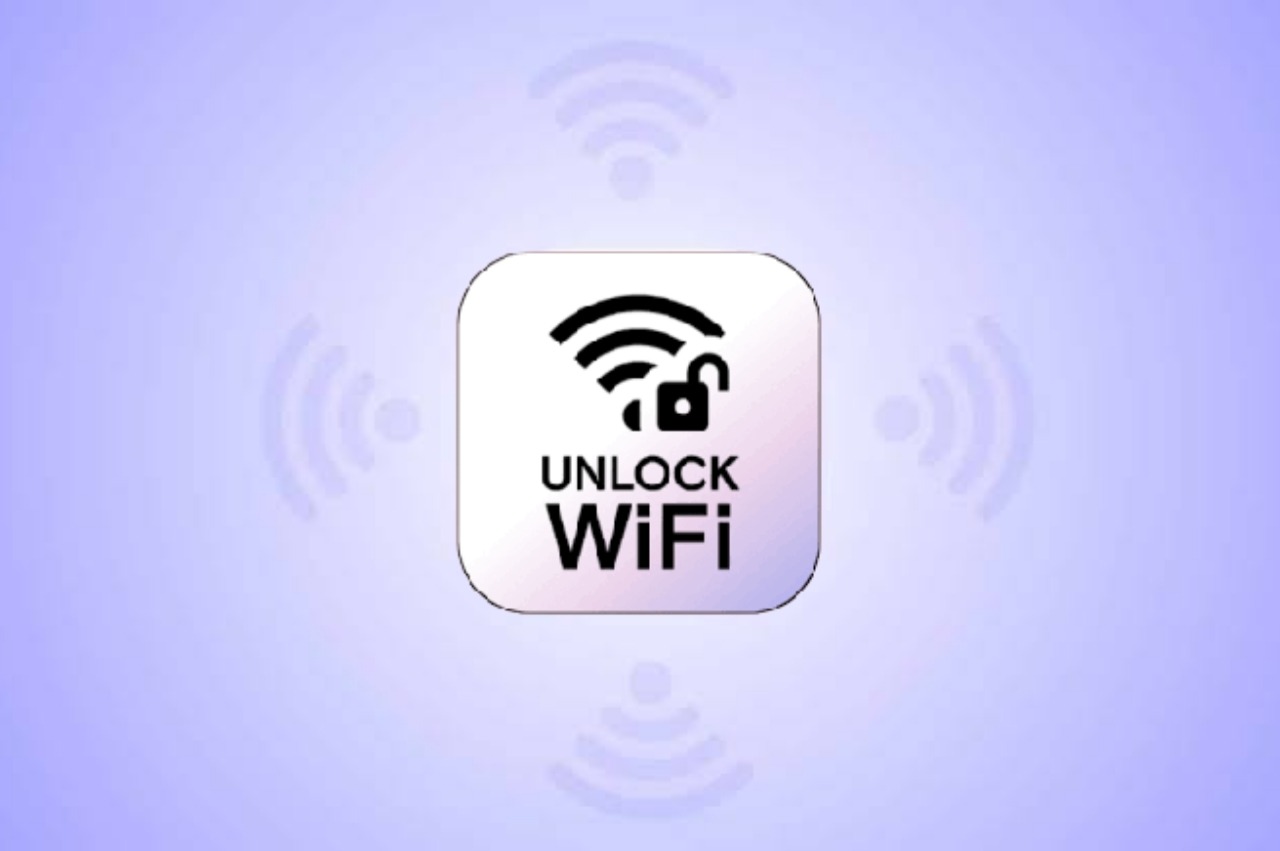
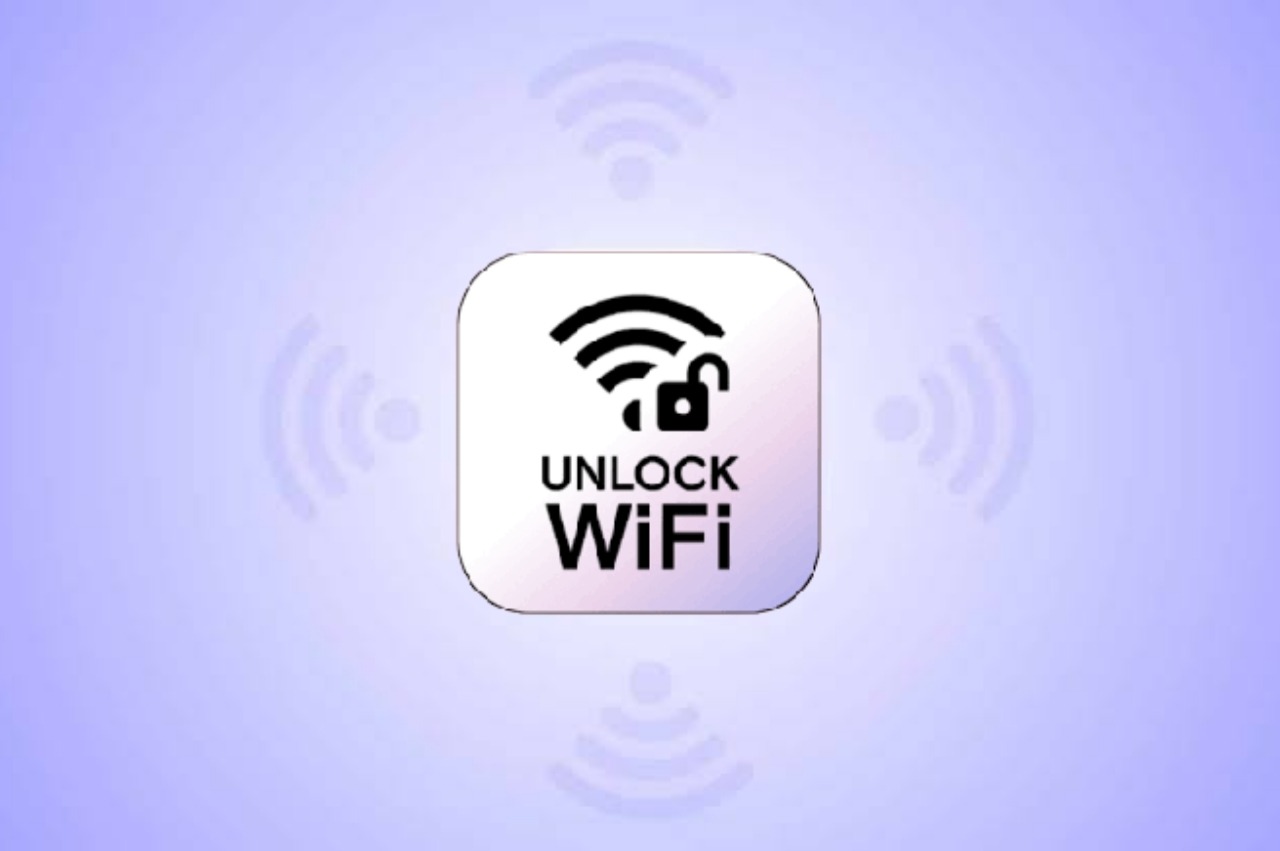 App Reviews2 years ago
App Reviews2 years agoExploring Free WiFi with WiFi Passwords Map Instabridge: An Ultimate Guide
-

 News2 years ago
News2 years agoWhatsApp Screen Sharing for Video Calls: Stay Connected Like Never Before!
-
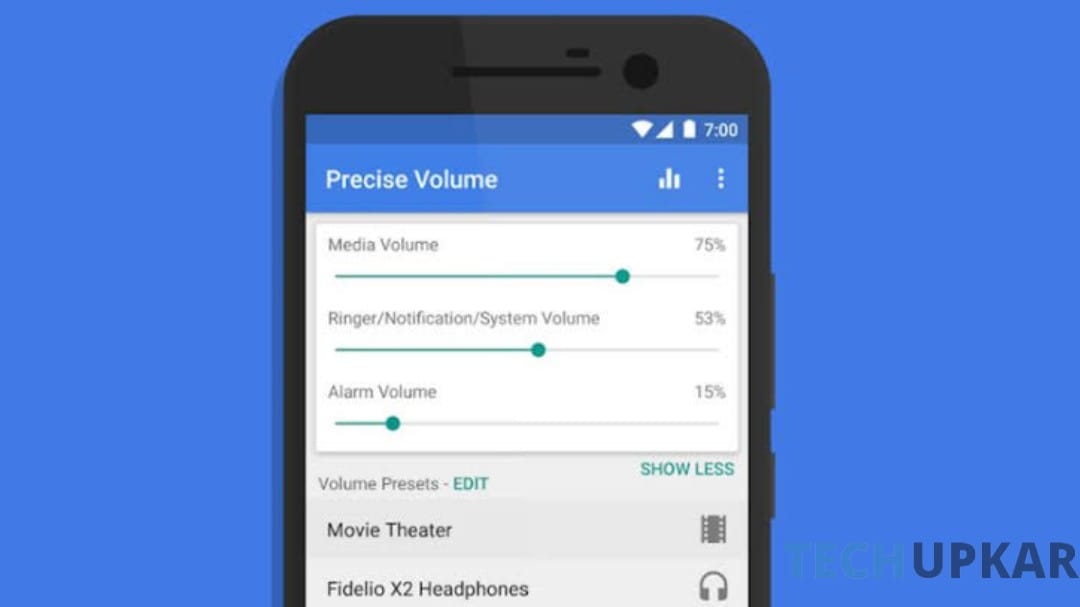
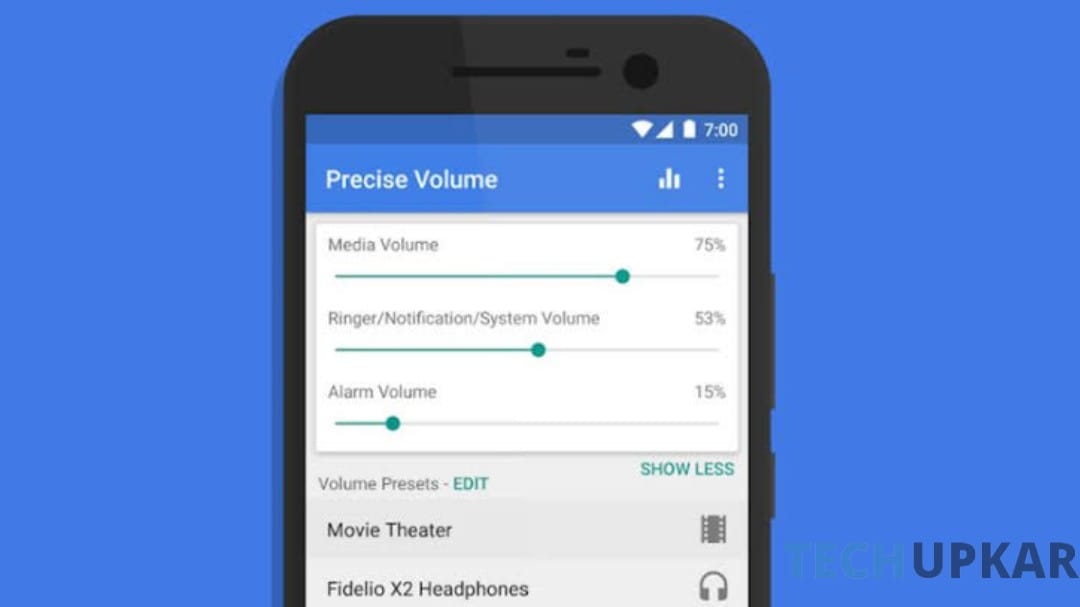 App Reviews7 months ago
App Reviews7 months agoIntroducing Increase High Volume- Booster: Boost Your Audio Experience
-

 App Reviews11 months ago
App Reviews11 months agoVoice Lock: Unlock Your Android Phone with Just Your Voice
-

 News2 years ago
News2 years agoगरीबो के लिए मसीहा बनेगा LAVA कंपनी का ये स्मार्टफोन, मीडियाटेक प्रोसेसर के साथ मिलेगी 5000mAh की बड़ी बैटरी, जाने डिटेल में