
AirDroid is a powerful and easy to use app through which you control your Android device from anywhere with your computer’s web browser. It gives you full access to your phone or tablet through a user-friendly interface, where using your keyboard and mouse makes everything faster and easier. You can manage files, uninstall apps, transfer media, and perform many tasks without touching your device.
Support Non-Root devices
With AirDroid: File & Remote Access, you will be easily able to control your Android devices. There's no need to root your phone, just complete a few basic setup steps, and you're ready to go.
Compatible with all Android phones and tablets
With AirDroid Personal, you can access and control any smartphone or tablet that runs on the Android operating system. It works across all brands and models, with no restrictions.
Multi-platform support for remote control
To start remote control from your computer, you can either install the AirDroid desktop app or go to web.airdroid.com in your browser. If you're using a mobile device, simply download the AirMirror app on your Android phone to control another Android device directly.
Key Features of AirDroid Personal
- SMS Messaging
Send and receive text messages directly from your computer using the AirDroid interface, making conversations more convenient. - File Transfer
Easily transfer files between your Android device and your computer without a wire. - Find My Phone
Locate your lost device and remotely protect or erase your data to keep your personal information safe. - App Management
Uninstall apps, download apps from your device, or install new ones from your computer. You can even transfer apps between devices. - Camera Access
Remotely activate your phone’s camera and stream the live feed directly to your desktop screen.
When it comes to the Find Phone feature, it works best when your device is connected to the internet. If your phone is often offline, using this tool may be limited. However, once your device is online, you’ll enjoy a smooth experience with features like file transfers, app management, and other remote functions.
Conclusion
AirDroid is a pleasure to use. While it doesn’t include a full backup feature, it still offers all the essential tools you need to manage your data efficiently and without any clutter. Its clean design and powerful features make it a reliable choice for anyone looking to stay in control of their Android device. All thanks to Sand Studio.
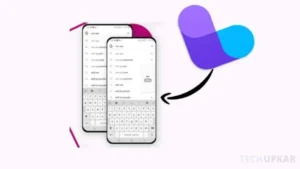





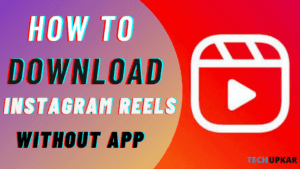


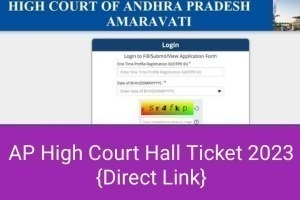



Infinix
kind