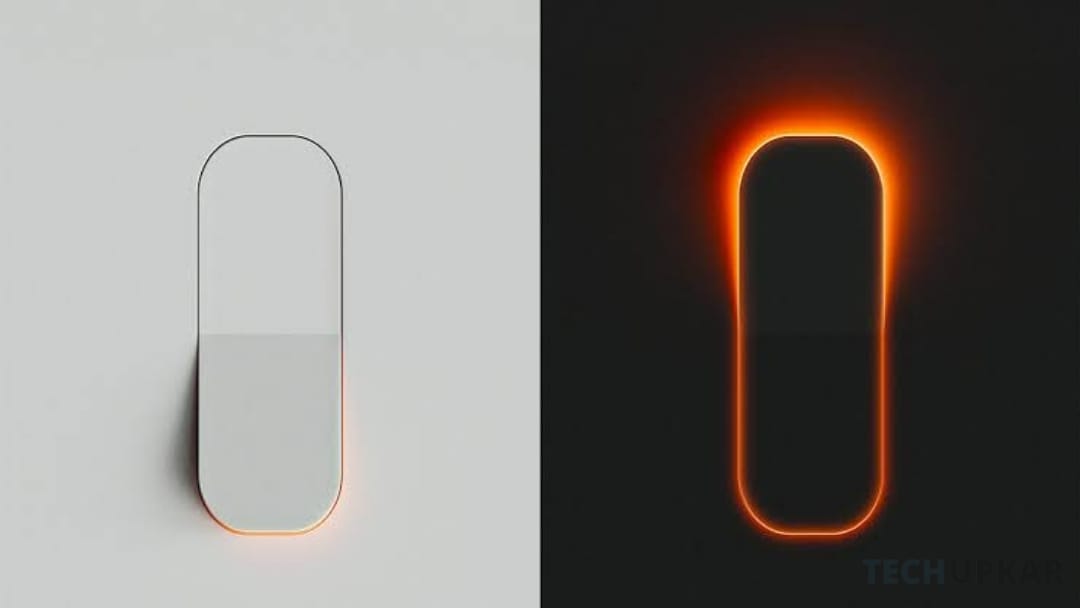
Currently, there is a trend on TikTok where the viral videos show iPhone wallpaper that switches the light when tapped. In that wallpaper, when user user taps on it, it turns the light on and off the light.
Users who have seen that video are searching for the wallpaper, as it looks very cool. Users haven't seen this type of wallpaper before, and this wallpaper also gives the feeling of magic. However, there is not having any magic behind it, but there are some steps which you need to follow to set up on your device.
A Step-by-Step Guide to Setting Up Light Switch Wallpaper on iPhone
To apply this wallpaper to your iPhone, you need to get the two wallpapers and set them up as a switch. So in this way, you can switch on through one wallpaper and switch off through another wallpaper. So after setup this when you tap on the wallpaper, it will switch off or on.
Given below are the steps that you need to follow to set up this wallpaper on your iPhone device.
- Before setup, you need to get wallpapers.
- Now, head to the Files and save the wallpapers in your Gallery.
- Now, go the Settings then tap on Wallpaper.
- Now, click on Add New Wallpaper.
- On the top menu, select the Photo Shuffle.
- Select “Choose Photos Manually”.
- Now, click on both wallpapers and click on Add to continue.
- Click the three dots and select On Tap from the options.
- Now, adjust the first wallpaper to fit correctly.
- Tap the six-dot button, then select the second wallpaper.
- Now you need to align the position of the first wallpaper with the second one.
- Click the three dots and pick On Tap again.
- Now, Click on Set as Wallpaper Pair.
Now you can do the same thing on your iPhone as you have seen in the viral video.












Leave a Reply