
Have you heard of the newly updated version of the iPhone? The version came up in June 2022. As the Apple company introduced it, hence it is named iOS 16. This iOS 16 has introduced many new features to the iPhone. It has a new design from the older ones, and everything is well-customized. The version has many widgets on the lock screen which you can customize by yourself, new settings in the message section, perfect focus modes in the camera, New filters, iCloud library and many more updates. We will discuss all the new updated features of iOS 16.
How to install iOS 16 on your iPhone?
iOS 16 version can be automatically available for all iPhone users and will ask permission to download if you have applied security features.
Many beta versions of iOS 16 are under testing, and from that, iOS 16.0 has been provided to all users, but iOS 16.1 is now available only for developers and core workers. The update available in iOS 16 has expanded the battery life and extra security support.
Apple Pay Later
There is a newly updated feature named Apple Pay Later in iOS 16. It offers you apple purchases with no EMI and almost in free instalments. It can be a beneficial feature for you.
Next, it has a Wallet app feature by which you can track your order's exact location and other purchases simultaneously. You can also buy digital cards and use them for your purchases.
Voice Catching features
The voice-catching feature of your iPhone has been upgraded exclusively well. It has made a live chat section, new Visual Lookups, a version of Siri that gets upgraded, and many more.
Customized Lock Screen
iOS 16 allows you to customize your lock screen according to your need/choice. It also provides new widgets and features. The new widgets can be set on the lock screen as per your convenience with a customized gallery. This customized gallery provides you with the pictures from your gallery and some of the newly updated photos for your lock screen. Moreover, you can add filters and a few layers of photos with it.
Activities
The upgraded version of iOS 16 has provided you with specific features that you can check up on your daily life activities. The count of footsteps, live sports activity, workout activity, delivery status and daily updates like news. You can set ping sounds or can mute it accordingly by yourself.
Focus modes
Not only a camera has focus mode, but wallpaper can have it. You can find the newest filters and perfect bright/clear focus mode on the camera. The lock screen also has this feature. You can set focus mode according to your mood and choice. The focus mode includes a "do not disturb", "personal", "work", and "sleep" mode. Hence this can be beneficial for your health and work. The focus mode can also be set on the Mail, Sms, Mails, and other applications.
One can directly link the iPhone to the Apple Watch, which has the same feature as an iPhone. These many features have been updated in iOS 16 and made your life easier and more enjoyable.
Communication Features
-
Messages
The message application has come with extraordinary best features. You can send direct messages for collaborating with any brand, and they can reply to the same. The app is automatically linked with keynotes, pages, simple notes, and files to make your work easier and more secure. It also came up with SharePlay to Messages so that you can enjoy listening to songs and favourites.
-
Freeform
The Freeform application is a stable feature like Canvas, where you can set assets, draw new projects, and can also learn to do editing on a fundamental level. You can also embed web links, audio, images, docs, and pdfs. You can also do facetime if you are collaborating with a brand or have a meeting of your work related to some graphic work.
-
Mails
The mailbox has been updated with new features in iOS 16. You can set facetime reminders, stop the delivery of sent messages, improve attachment features, and remind later. You can also add extra bulk of images and documents from your external storage to keep them safe.
One can also save the rich links and other media in the mailbox. There are other relevant features available in the mailbox by iOS 16. The search bar and results also get improved.
Multimedia Features
The multimedia has upgraded more than any other feature. You can also see the copy & paste feature. Along with this, you can also make many batches/albums for separate ones. Also, there are newer options for deleted photos and videos. You can also separate the sections of photos for safety when your children are on your phone.
In iOS 16, the iCloud library has also been upgraded. This feature saves your photos in your account even when your phone gets formatted. It also allows you to edit, delete, add/ move to another, etc., and many more features.
Other Features
- You can edit your iPhone's home page by adding widgets and filters.
- Security features have been upgraded exclusively better than before.
- Your health and fitness can count by iOS 16.
- The notes and Reminder feature has been improved by adding attachments like links, pdfs, shared, quick notes, pinned notes, and many more.
- You can make an account for your children, mainly including features available for kids.
- The face I'd and Other lock features have become more precise and secure.
- The newly added dictionary can be discovered from this version.
- Also, new languages like Bulgarian and Kazakh have been supported by iOS 16.
Conclusion
After reading about the iOS 16 version, the iPhone can be proved more secure, easy, and healthy. It also keeps an eye on our health and fitness with its features. Also, this feature can explore animation versions and graphics more. It can also give you temperature and weather warnings. This is must try a feature for your Apple Phone.










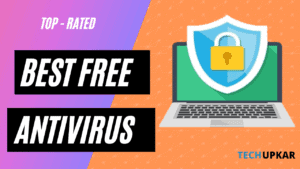


Leave a Reply