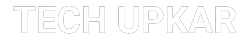HyperOS
HyperOS 2.1 Rolls Out Globally for POCO X6 Pro

The POCO X6 Pro, one of the popular smartphones from POCO, has recently received the global update for its operating system. This update brings the new HyperOS 2.1, which promises to improve the phone’s performance, add new features, and provide a better overall experience. Let’s take a closer look at what this update includes and how it benefits users.
What is HyperOS 2.1?
HyperOS 2.1 is the newest version of POCO’s custom operating system. Built on the Android platform, it incorporates unique features designed specifically for POCO smartphones. This update aims to make your phone faster, smoother, and more enjoyable to use. HyperOS 2.1 brings numerous changes, including new settings options, design improvements, and enhancements to the phone’s overall speed.
New Features of HyperOS 2.1
The HyperOS 2.1 update brings several exciting features that enhance the POCO X6 Pro experience. Here are some of the highlights:
- Improved User Interface (UI): The latest version boasts a cleaner, more modern UI with enhanced buttons, icons, and animations. The design is simpler and more intuitive, making it easier to navigate and use.
- Better Performance: HyperOS 2.1 focuses on boosting the phone’s performance. Expect faster speeds, less lag, and smoother animations. Plus, the update optimizes battery life, so your device lasts longer between charges.
- Enhanced Security: Security is crucial for many users, and HyperOS 2.1 delivers with improved features to protect your data. These updates ensure your personal information remains safe from potential threats.
- Updated Apps and Features: The update includes new versions of pre-installed apps, enhancing their performance and adding new functions. For instance, the camera app now has improved features and new photo editing options.
- Customizable Options: POCO has added more customization options in HyperOS 2.1. You can now change themes, adjust the layout, and fine-tune settings to match your preferences, allowing for a more personalized experience.
How to Install HyperOS 2.1?
The HyperOS 2.1 update is available for the POCO X6 Pro globally. If you own the device, you will receive a notification once the update is available for your phone. To install it, follow these simple steps:
- Go to Settings on your POCO X6 Pro.
- Scroll down and select About Phone.
- Tap on Software Update.
- If the HyperOS 2.1 update is available, you will see it there. Tap Download and then Install.
- Your phone will reboot once the update is complete.
Conclusion
The HyperOS 2.1 update for the POCO X6 Pro is a significant enhancement for the device. It not only boosts performance but also introduces new features and delivers a more refined user experience. Whether you’re after a smoother interface, enhanced security, or the latest functionalities, this update has it all. If you own a POCO X6 Pro, be sure to install the update and enjoy the improved performance and new features it brings.
-
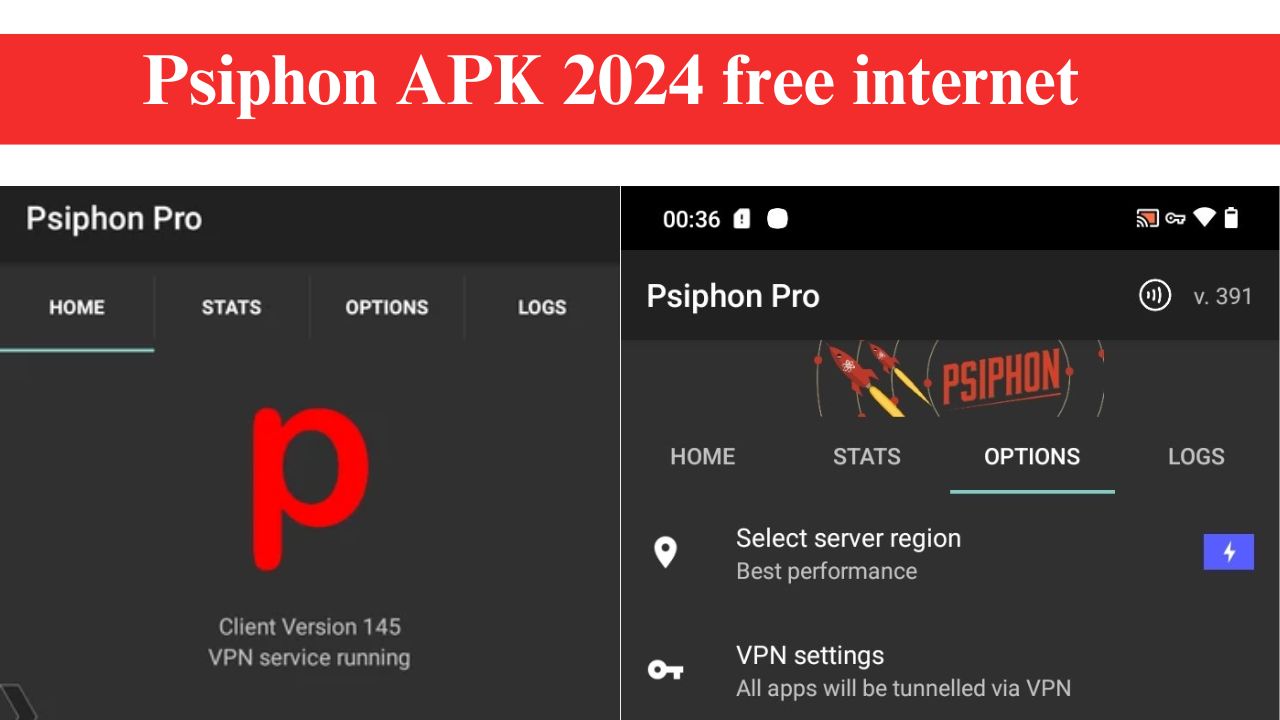
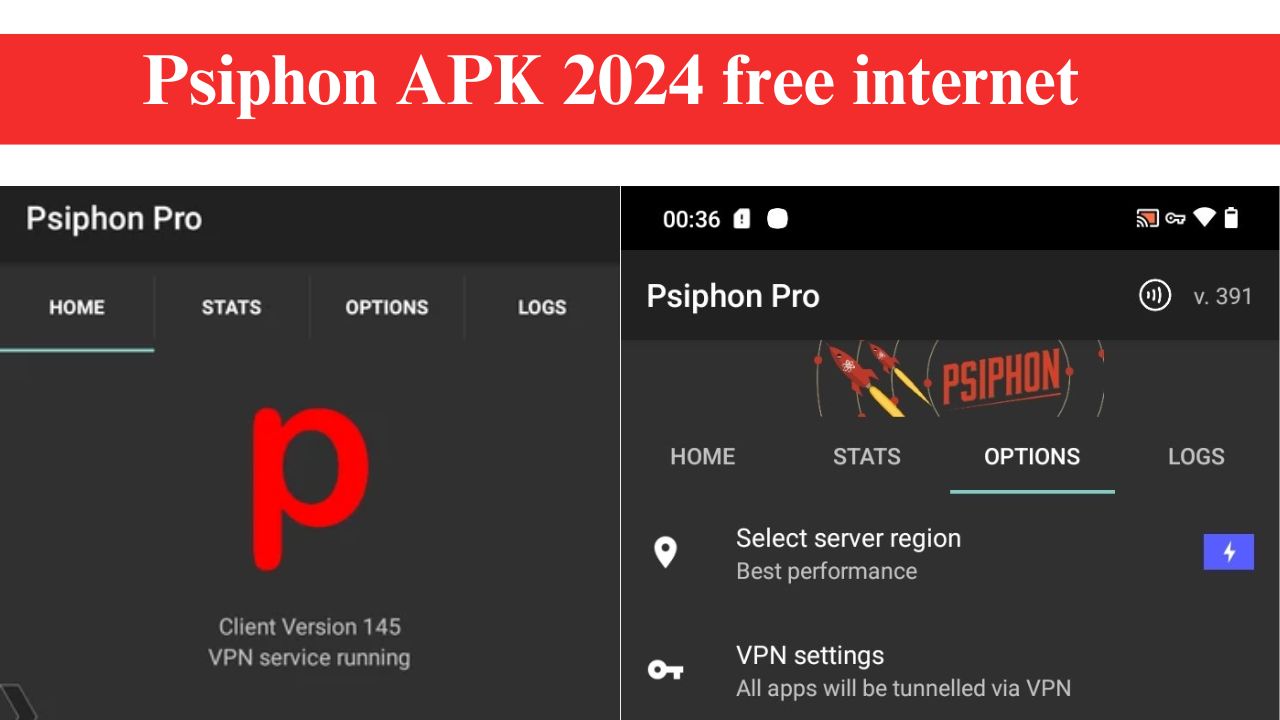 News6 months ago
News6 months agoPsiphon APK 2024, free internet, Latest Version Download
-
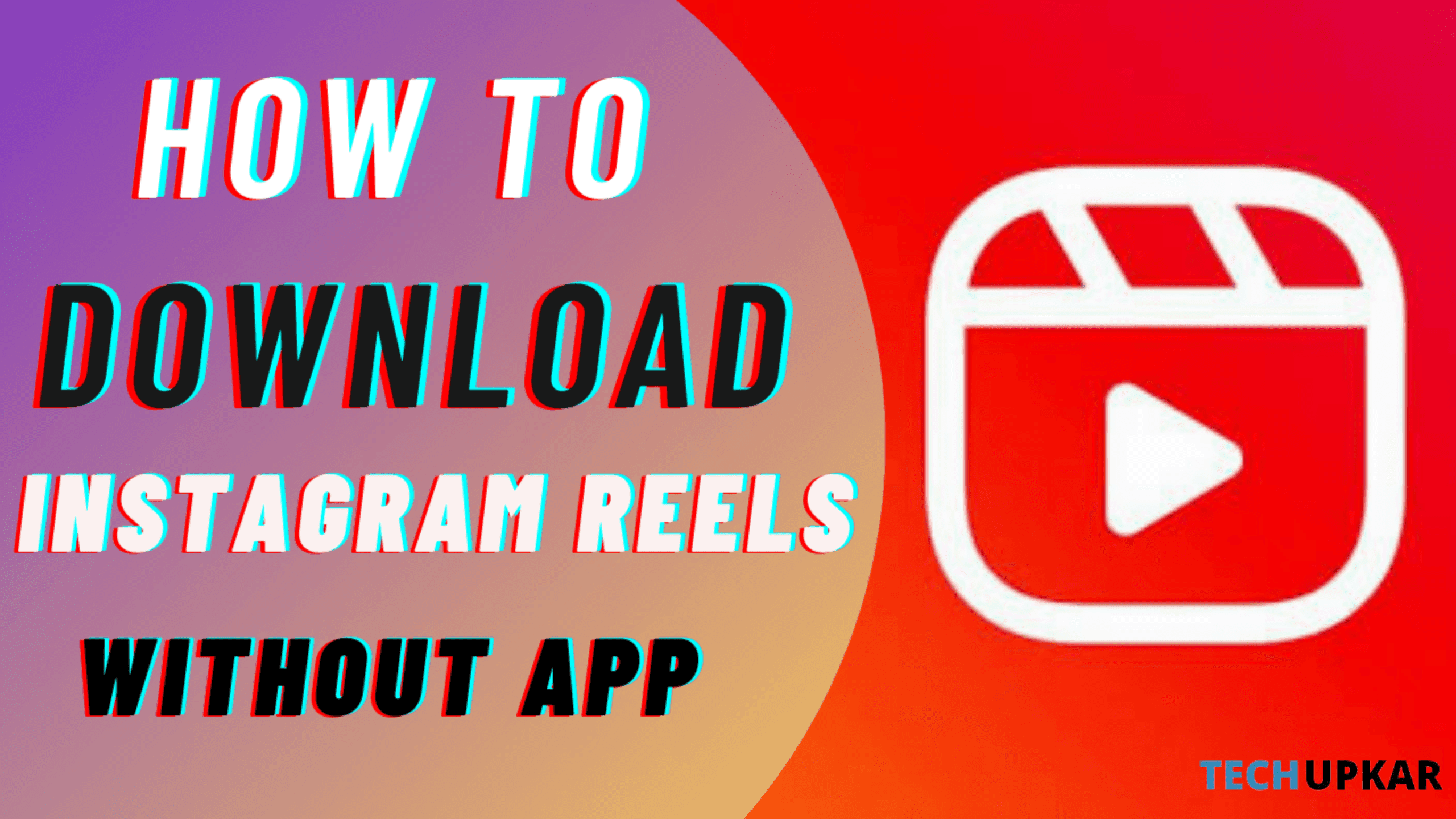
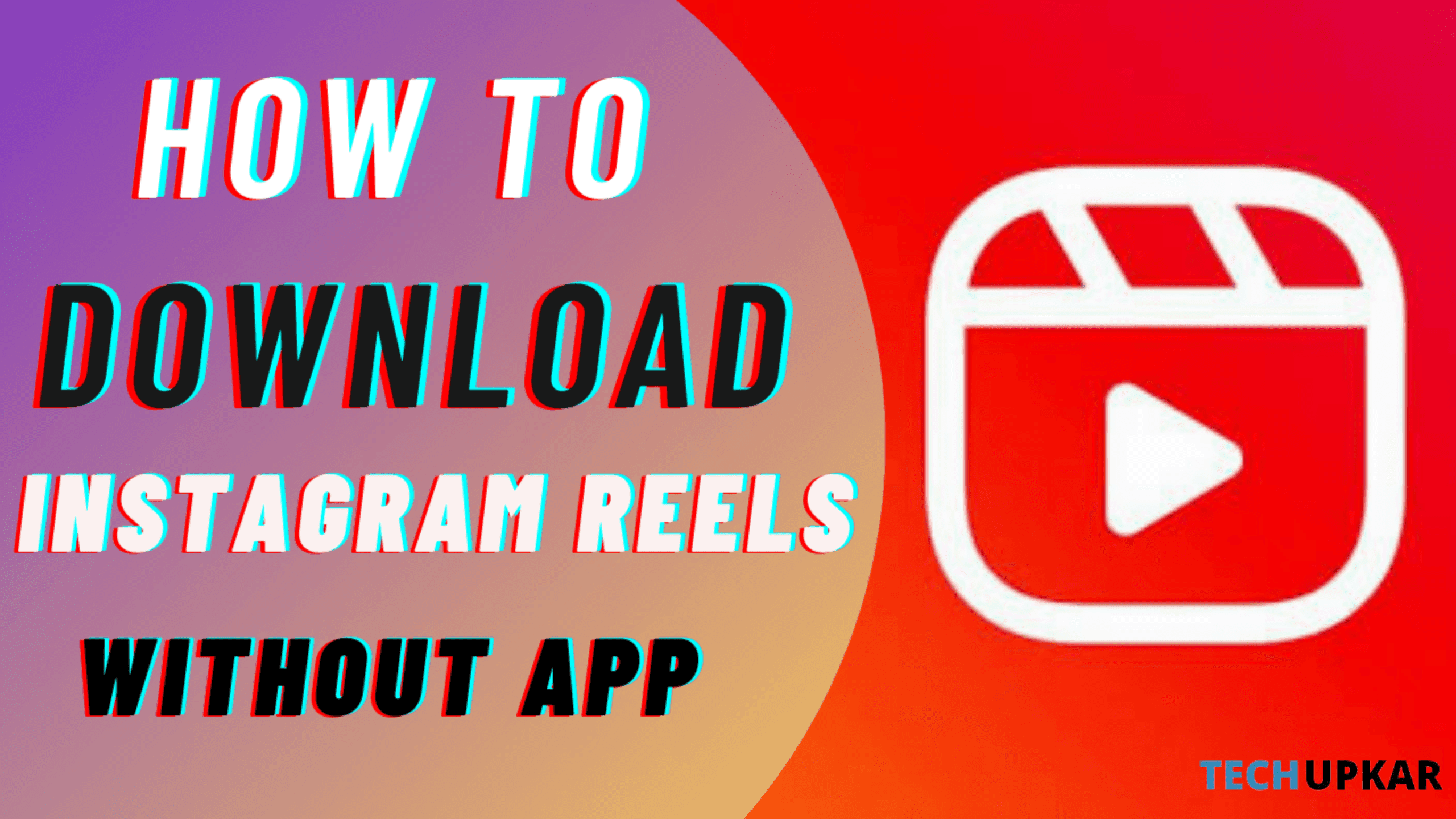 News4 years ago
News4 years agoHow to Download Instagram Reels Without Any App
-

 WhatsApp1 year ago
WhatsApp1 year agoHow to Remove Update and Channel on WhatsApp on Android Phones and iPhones
-
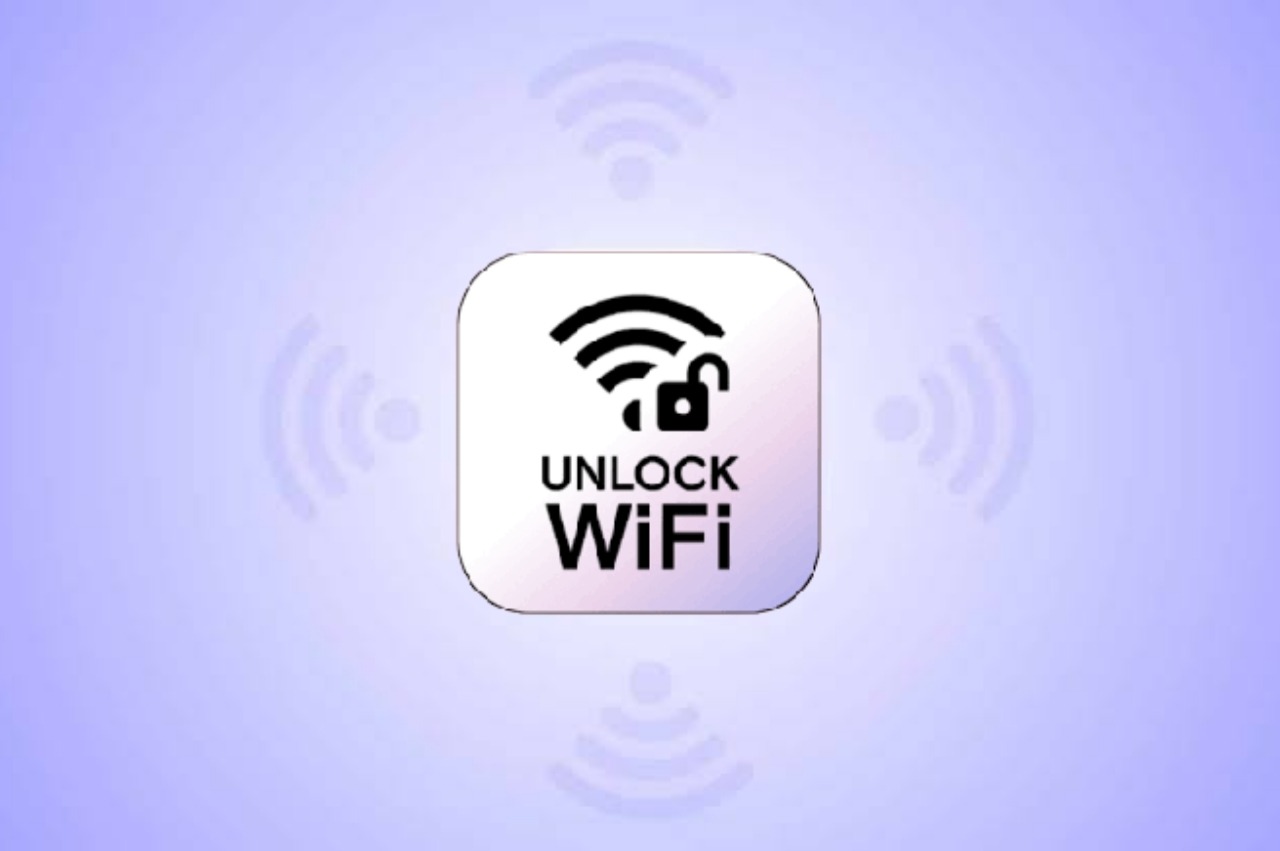
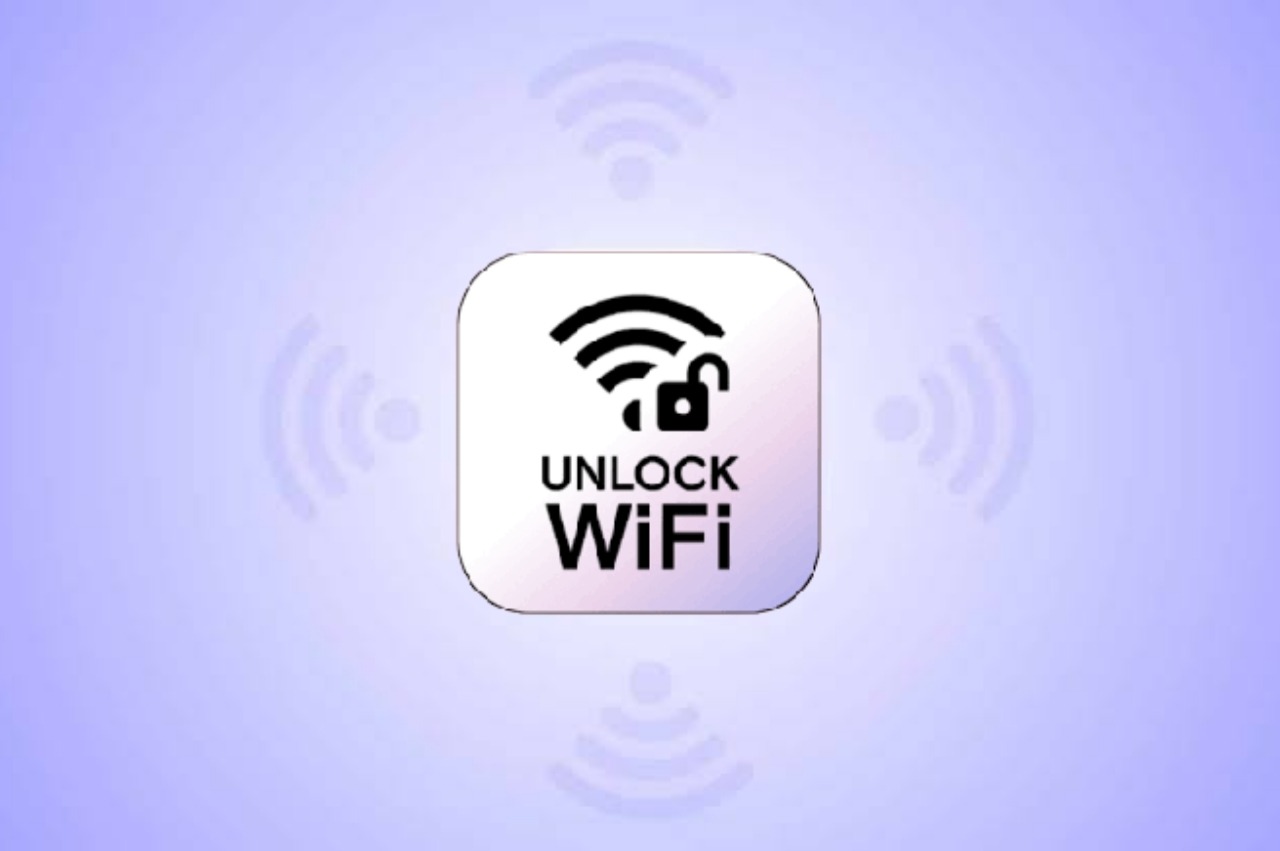 App Reviews2 years ago
App Reviews2 years agoExploring Free WiFi with WiFi Passwords Map Instabridge: An Ultimate Guide
-

 News2 years ago
News2 years agoWhatsApp Screen Sharing for Video Calls: Stay Connected Like Never Before!
-
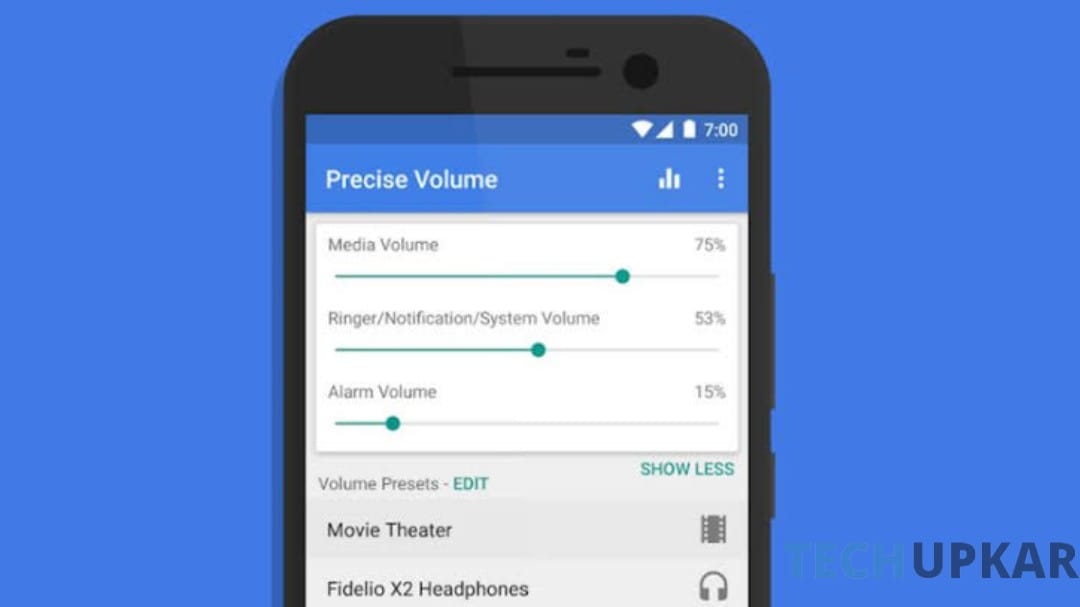
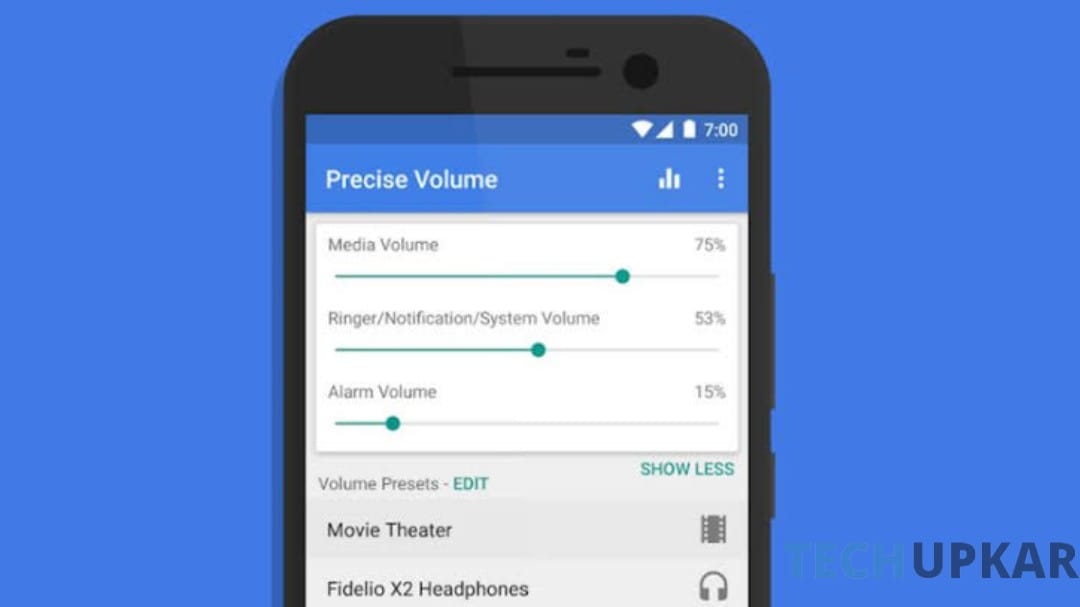 App Reviews7 months ago
App Reviews7 months agoIntroducing Increase High Volume- Booster: Boost Your Audio Experience
-

 App Reviews11 months ago
App Reviews11 months agoVoice Lock: Unlock Your Android Phone with Just Your Voice
-

 News2 years ago
News2 years agoगरीबो के लिए मसीहा बनेगा LAVA कंपनी का ये स्मार्टफोन, मीडियाटेक प्रोसेसर के साथ मिलेगी 5000mAh की बड़ी बैटरी, जाने डिटेल में