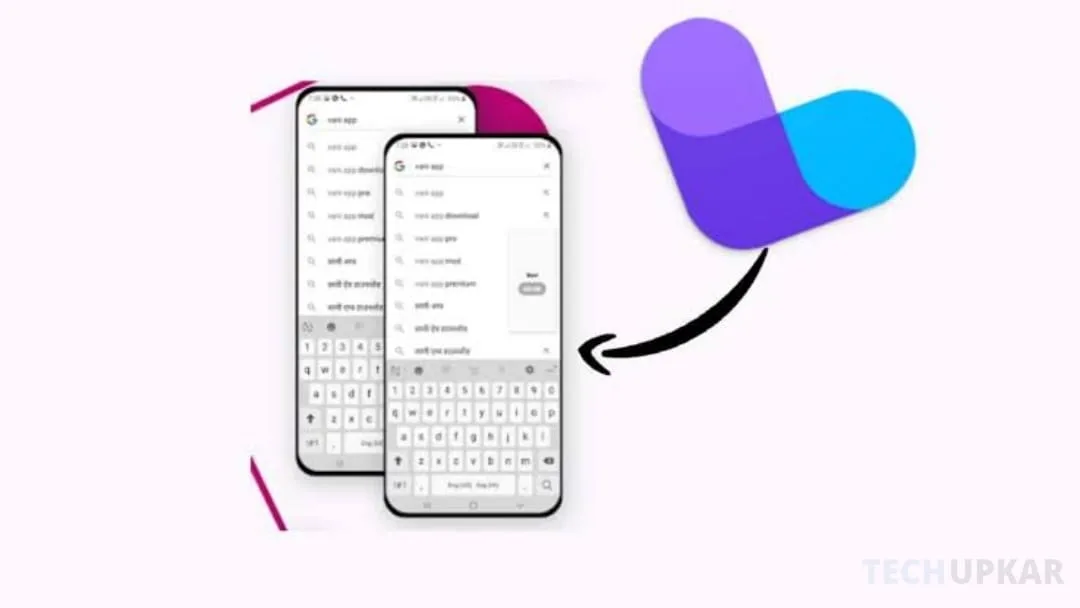
Today, I’m going to introduce you to an app that you might be going to know about it for the very first time. It’s especially helpful for people who live far away from their families. If someone in your family is having trouble with their phone, there’s no need to worry, this app can help you solve the problem remotely, without being there in person.
With the help of this app, you can view and control someone else's phone screen directly from your own phone. This makes it easy to fix any issues they might be facing. Whether it’s a friend or a family member, you can access their phone remotely and help solve their problems without needing to be there in person.
If you want to access your friend’s or family member’s phone from your own phone, then make sure to read this article carefully until the end. Today, I’m going to explain everything about this app step by step. By the time you finish reading, you’ll know exactly how it works and you can even share it with your friends so they can use it too.
How to download
Downloading this app is very simple. First, open the Play Store on your phone. In the search bar at the top, type the name of the app “Vani Meetings - Share Screen While Talking.” Once you see the app in the search results, just tap on the Install button to begin downloading it to your device.
How to Use The App?
If you want to use this app, just follow the steps given below.
- Install and open the app
First, download the Vani Meetings – Share Screen While Talking app from the Play Store and open it. - Give necessary permissions
When you open the app for the first time, it will ask for some permissions. Tap Allow to grant the required access so the app can work properly. - Start screen sharing
Once permissions are given, you will see the option Share Screen. Tap on it. - Begin sharing
A pop-up will appear then click Start Now to begin sharing your phone’s screen. - Share the link
The app will generate a link. Share this link with the person whose phone you want to help with. When they connect, you’ll be able to see their screen on your phone and guide or assist them easily.
Why Use Vani Meetings?
Vani Meetings isn’t just useful for fixing phone issues, it has many other helpful uses too. You can use it to teach someone how to use an app, guide them through a complicated task, or even work together on a project in real time. The app lets you share your screen while talking, which makes communication much smoother and easier to understand.
Another great thing about Vani Meetings is that it’s secure. Your personal information and screen content stay protected. Only you and the person you’re helping can see the shared screen. This makes it a perfect tool for anyone who wants to give remote support to friends, family members, or coworkers with confidence.












Leave a Reply