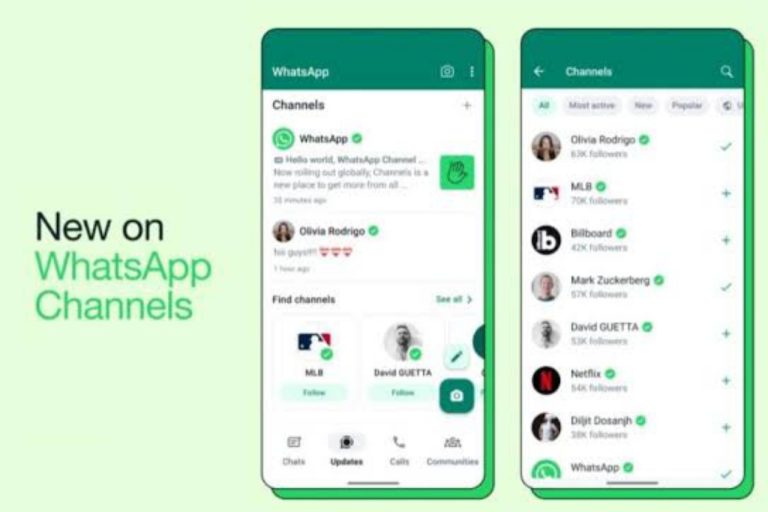In the fast-paced world of technology, Samsung is leading the way once again. The Galaxy Z Fold 5 and Flip 5 smartphones are about to receive a significant update, Android 14 with One UI 6.0. This update is set to bring some amazing changes and improvements. Let’s dive right in.
What is Android 14?
1. A Quick Introduction
Android 14 is the latest version of Google’s smartphone operating system. It comes with new features and improvements that will make your phone better.
2. Meet One UI 6.0
Samsung has its own special way of making phones work great. One UI 6.0 is their newest creation. You may now do multiple tasks at once.
Galaxy Z Fold 5 and Flip 5: The Perfect Pair
1. Cool Foldable Technology
The Galaxy Z Fold 5 and Flip 5 are special because they can fold in half. They’ll get even better with this upgrade.
2. Working Together
Android 14 and One UI 6.0 will work perfectly with these foldable phones. It means you can do more things at once.
3. Faster and Smoother
Everything on your phone will be faster and smoother with this update. Apps will open quickly, and everything will respond better.
Keep Your Info Safe
1. More Control
You can now control your data and apps better with Android 14. This is great for privacy.
2. Extra Protection
If you want to keep your secrets safe, there’s something called the Encrypted Clipboard. It keeps your important stuff locked up.
Also,Read – Samsung Galaxy Tab S9 FE likely to start sale at INR 36,999 in India
How to Get the Update
Getting Android 14 with One UI 6.0 is easy. Just go to your phone’s settings, look for “Software Update,” and tap “Download and Install.”
Conclusion
This update is a big deal for the Galaxy Z Fold 5 and Flip 5. It makes them even more awesome. So, get ready for the Android 14 update, and enjoy your better, faster, and safer phone!