
Understanding the iPhone 15 Pro Heating Issue
Some iPhone 15 Pro users noticed that their phones would get really warm, especially when they were doing things like playing games or editing videos. Apple looked into this problem to figure out what was causing it.
After a lot of testing, Apple found out that the issue was because of a problem in the phone's software. This software problem was making the phone not handle heat properly, which was making it get too hot.
How iOS 17.0.3 Helps Heating Issue?
Fixing the Problem
Apple quickly worked on a solution and came up with iOS 17.0.3. This update is all about making sure the iPhone 15 Pro doesn't get too hot, even when you're using it for things that usually make it warm.
You can easily get iOS 17.0.3 by going to your iPhone 15 Pro's "Settings" app, choosing "Software Update," and following the instructions on the screen. It's simple to do, and you'll quickly see the improvements.
The Benefits of iOS 17.0.3
Better Performance: Once you have iOS 17.0.3 on your iPhone 15 Pro, you'll notice that it works much better. The update makes sure your phone doesn't get too hot when you're doing demanding tasks, so it performs well.
Longer Battery Life: Having better control over heat not only makes your phone work better but also helps it last longer on a single charge.
Conclusion
In conclusion, the release of iOS 17.0.3 marks a significant step forward for iPhone 15 Pro users. Apple's swift response to the heating issue demonstrates their commitment to providing a seamless and enjoyable user experience. By addressing the overheating problem through this software update, they have not only improved device performance but also extended battery life.



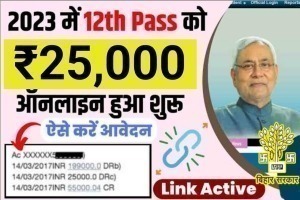





Leave a Reply