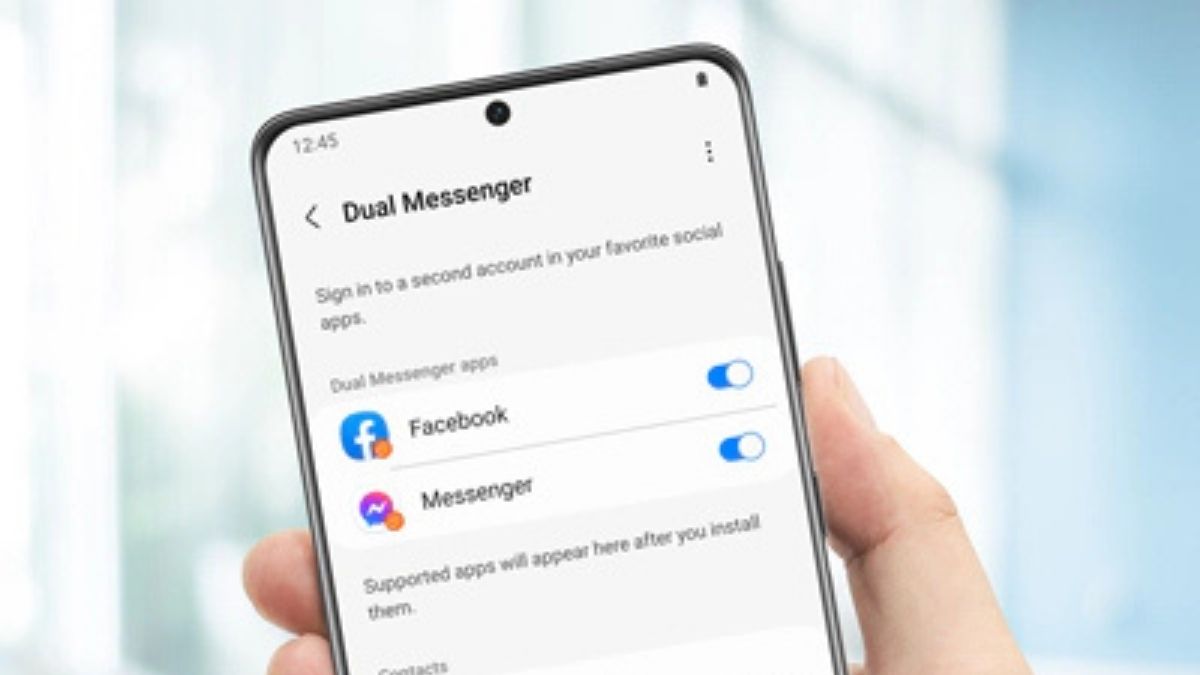
Activity Launcher apk: Initiates secret tasks and builds shortcuts to installed applications. Activity Launcher is an open-source program that makes it easier to create personalized shortcuts to installed apps and access hidden activities. It enables users to access hidden features and procedures in applications that are not readily accessible.
Activity Launcher offers developers and power users an effective approach to increase productivity and customize their device's home screen to suit their tastes and workflow thanks to its user-friendly interface.
Activity Launcher Apk
It helps you create shortcuts to apps on your phone. You can also create shortcuts to activities you perform frequently on certain apps. It is named after the way you launch a frequent activity (on the home screen) called Activity Launcher.
What does the Activity Launcher App Do?
- Launch hidden app activities: Activity Launcher allows users to easily access hidden processes or activities within installed apps through a simple interface.
- Create custom shortcuts: Users can create shortcuts to specific functions within an app, even those that are within submenus, allowing for quick access and increased productivity.
- Opt-in for beta releases: Activity Launcher offers an opt-in beta program, which encourages user participation in refining and developing the app by testing new versions and providing valuable feedback.
Activity Launcher Apk Download
- In this guide we’ll tell you 2 amazing ways to download the Activity Launcher app. We will start with the Google Play method.
- You have Google account. This is very crucial have Google Play Store.
- Then you need to make a account.
- Now go on the search option and type in Activity Launcher.
- The Play Store will display the results. Select the app from the results.
- The Activity Launcher app is free to download and install. Just click on the install button and the download will begin.
- You might have to accept some permissions when you tap “Install” to allow Google Play to install the app on your phone.
Activity Launcher Apk How to use Latest Version
- In the first step you need to open the app from your app drawer after installing it using any of the methods mentioned above.
- Now Activity Launcher app will be open.
- Now on your home screen, you will find all the applications on your phone, including system apps.
- Click the downward arrow next to any app icon to see the activities you can create shortcuts to.
- Tap on any one of the activities to see if it works; or more precisely, what it does.
- Once you figure out what it does, just tap “Create”. This will create a shortcut to that specific activity on your home screen with the app’s icon on it.
- When you click on that icon, that app will not open, but the specific activity or page of the app that the shortcut is assigned to.





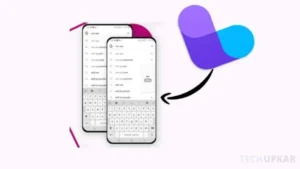







Leave a Reply